Product Grid
You can customize the collection list page layout under the product grid settings in template section.
-
Click on "Explore All Courses" button to access collection page
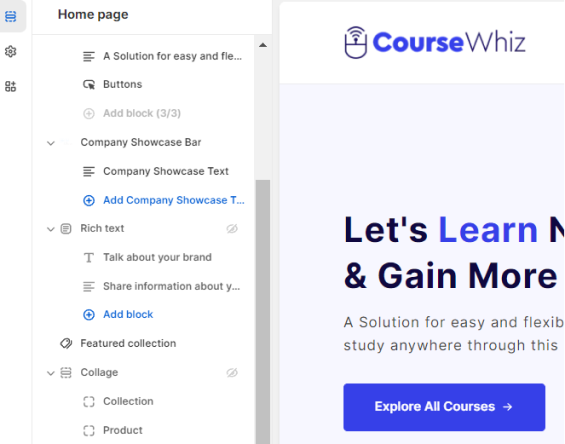
Or, go to home page icon at the top and click on Collections to access the collection list page
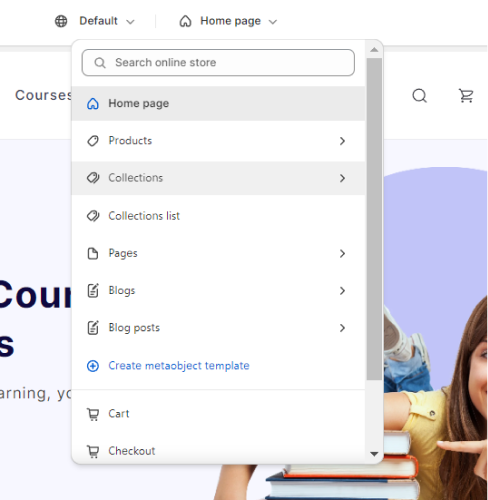
-
Go to template section and click on product grid to customize your store
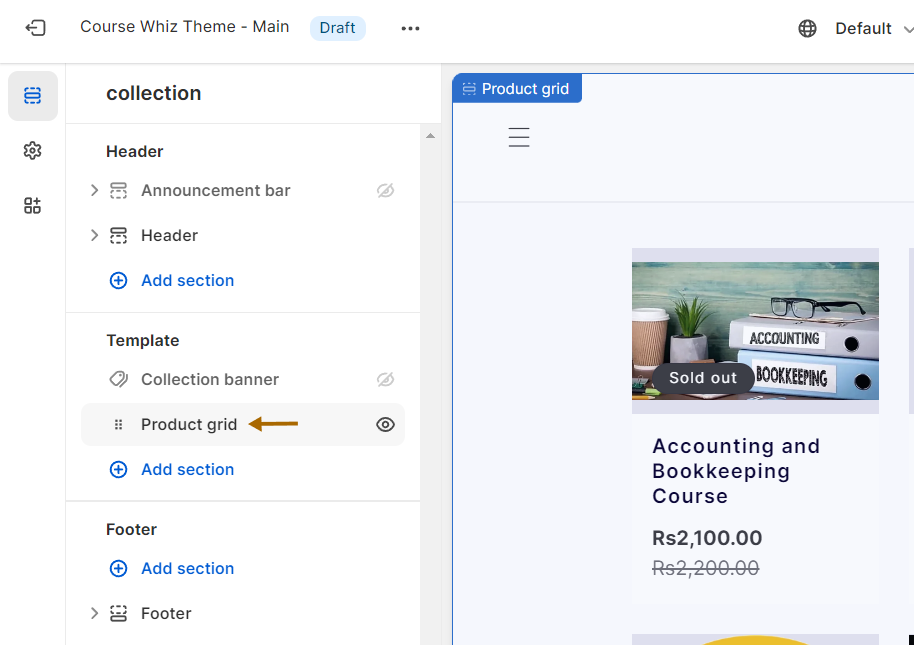
-
Go to Desktop filter layout to update the layout of collection list page
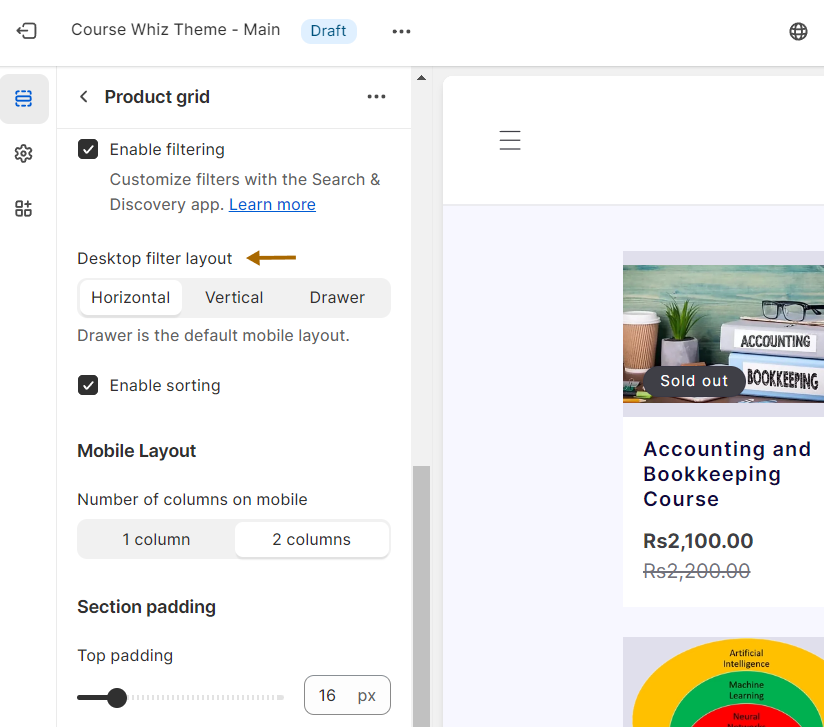
-
Horizontal Layout
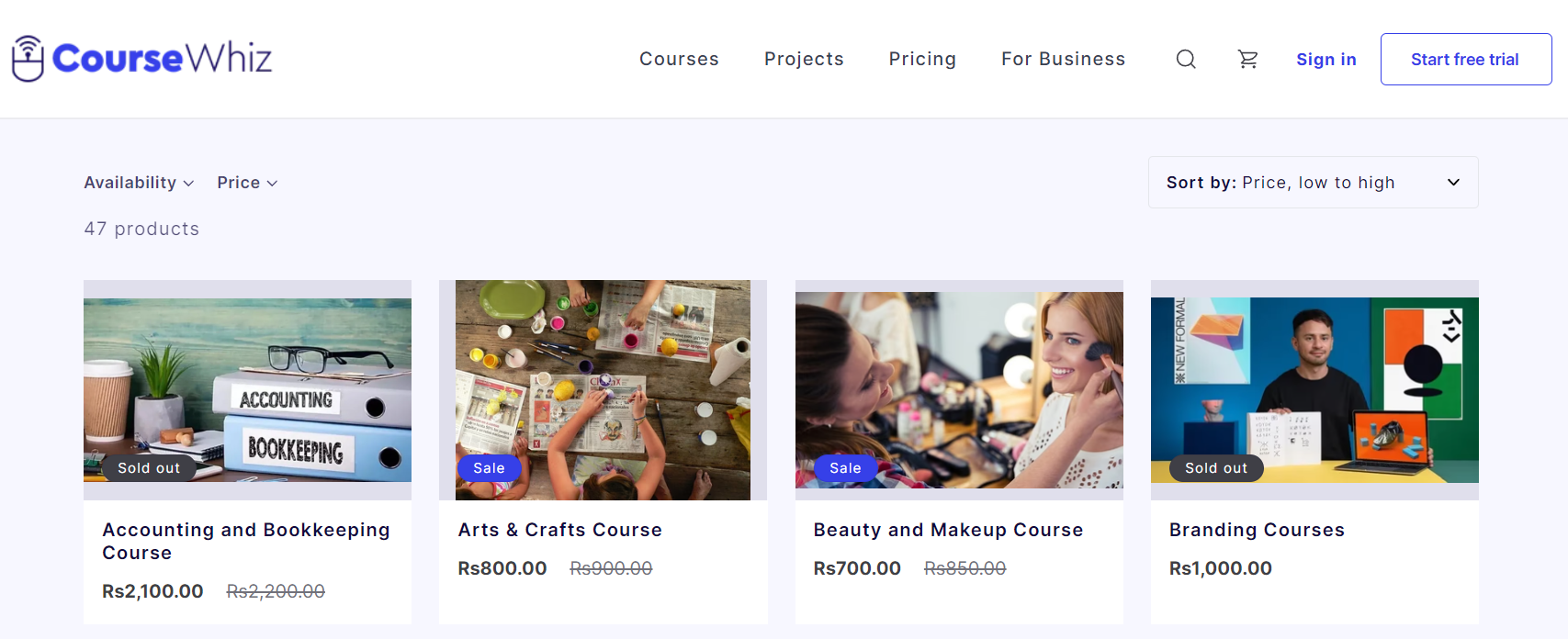
-
Vertical Layout
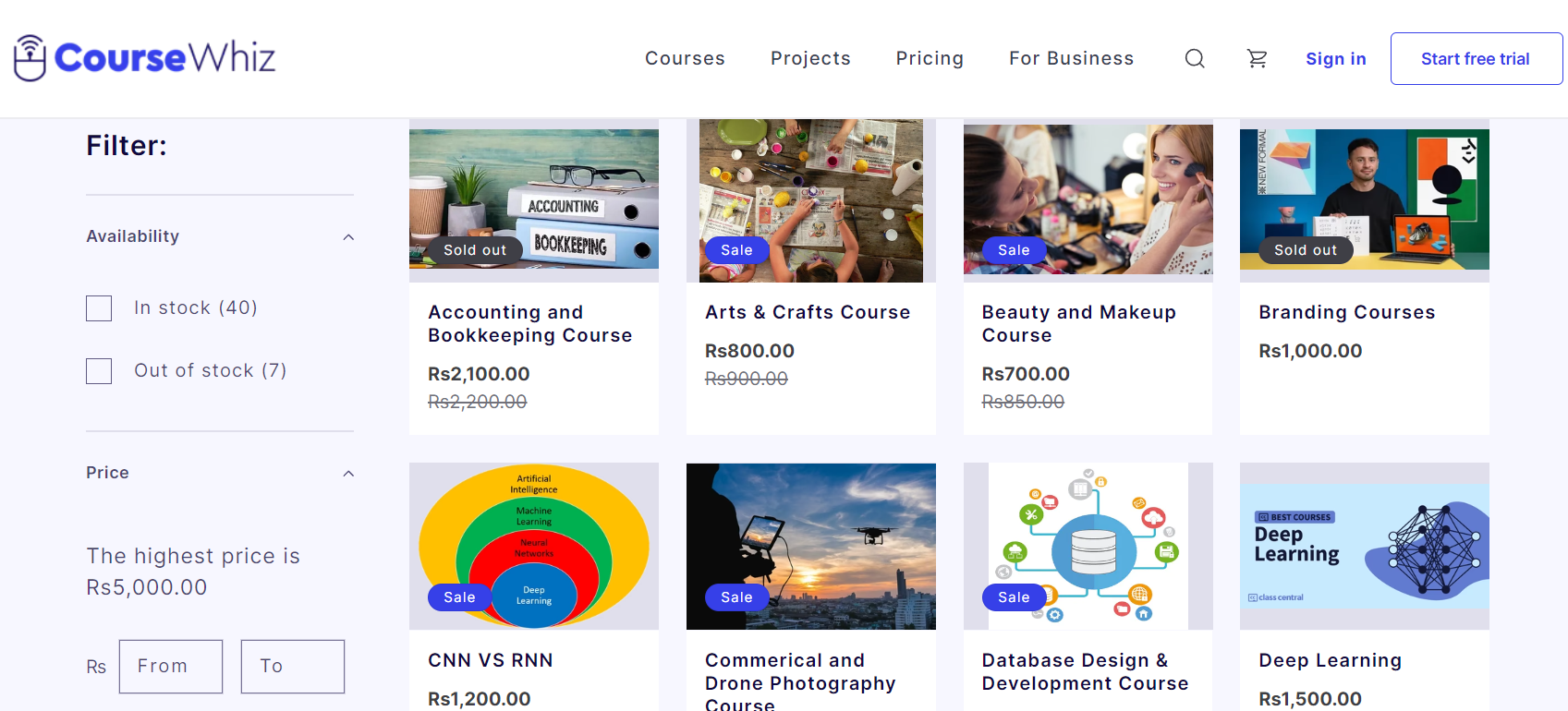
-
Drawer Layout
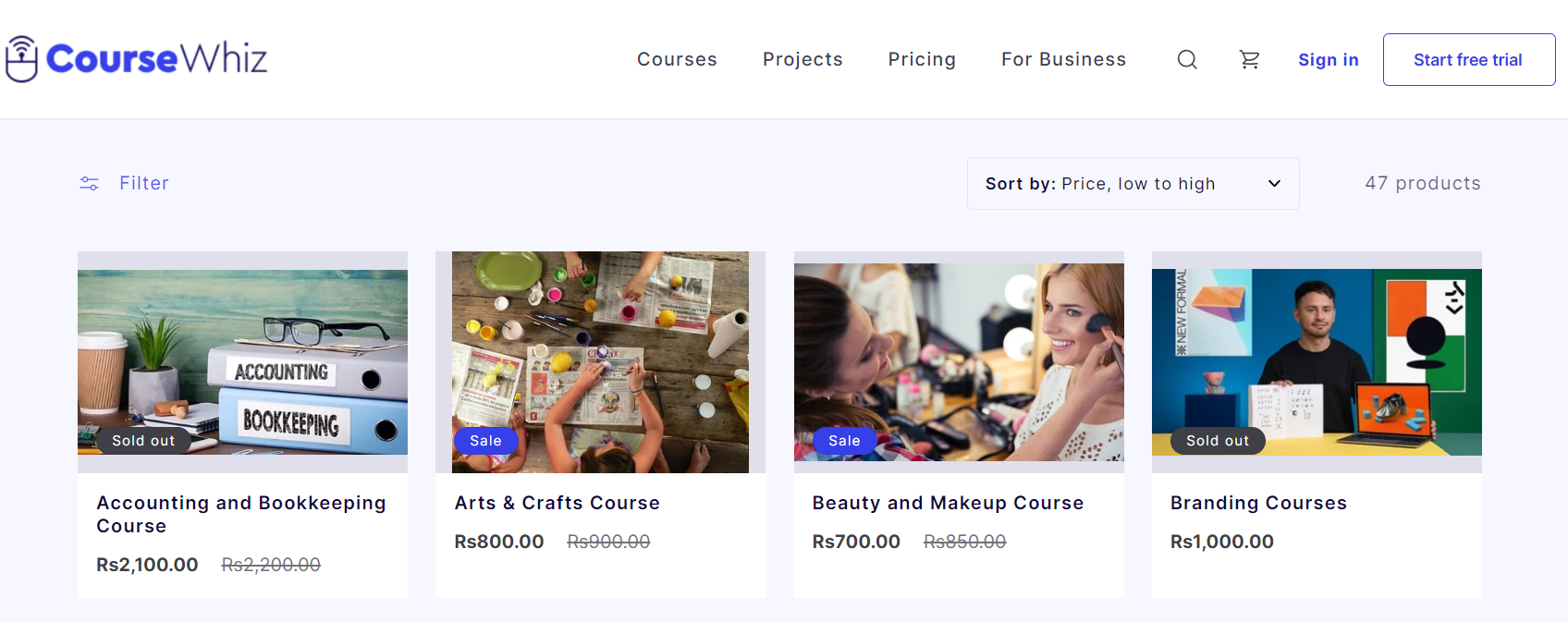
-
-
Click on save button to see the changes
