Add Courses
You can easily add your courses (products in shopify term) that you want to sell through your online site.
-
Click on 'Product' menu on left bar in Store Admin Page
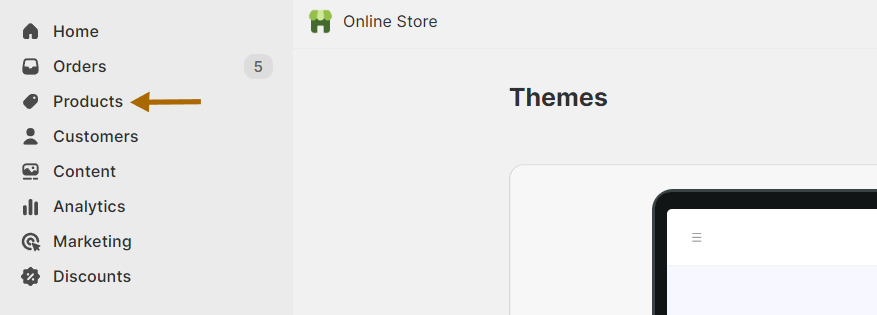
If you are in theme customization page, you need to click on 'Exit' icon on top left side of the page to be redirected in Store Admin Page
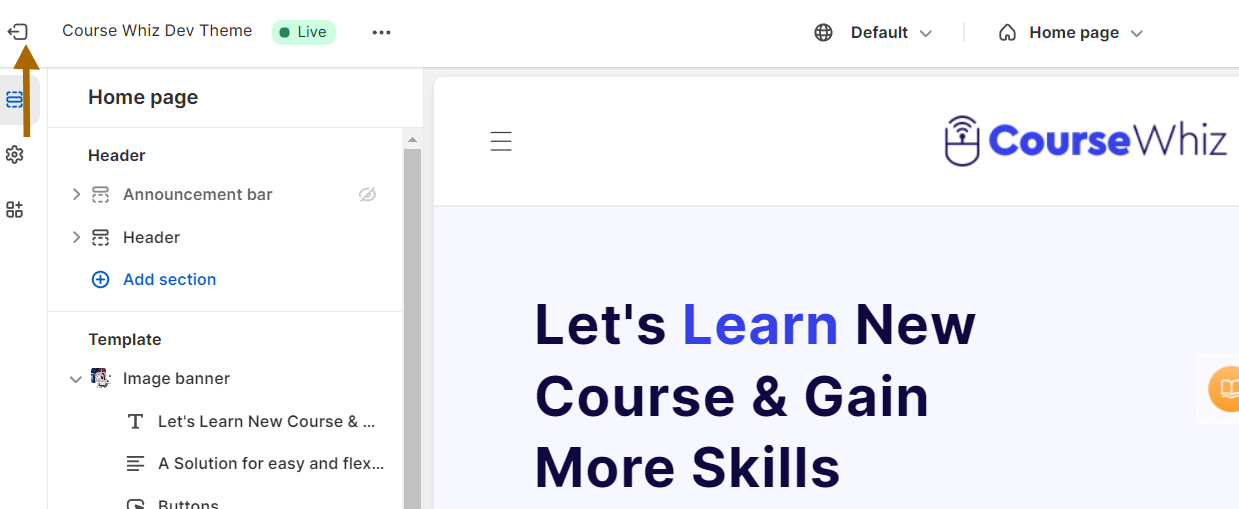
-
You can see the list of already added courses there. Click the 'Add Product' button in top right side
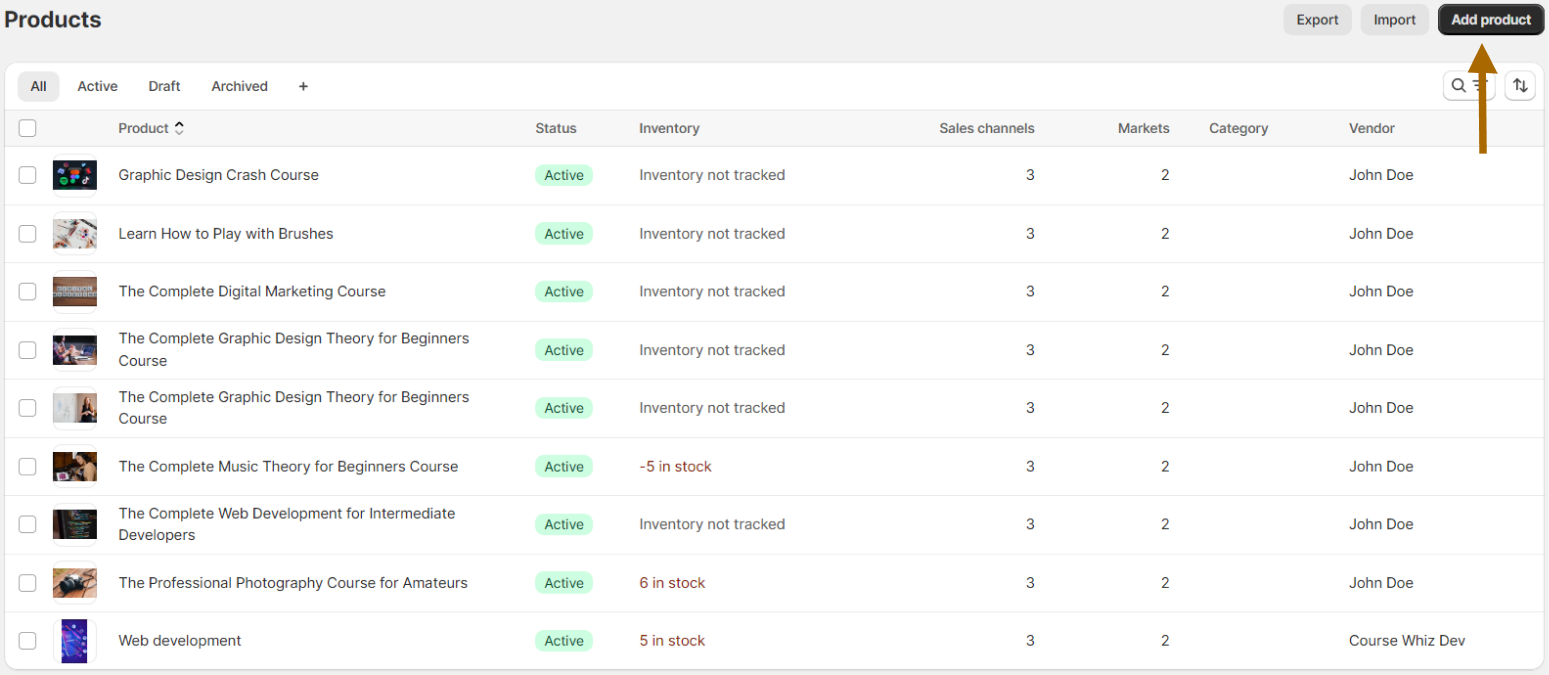
-
Add the details of the courses
-
Select the status as 'Active' to display the course in storefront
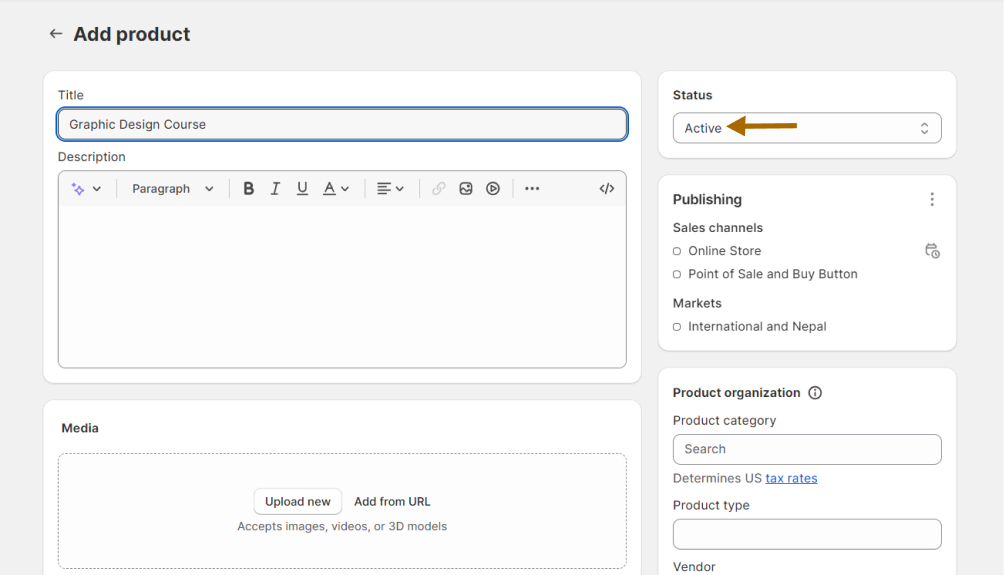
-
In product organization section, you can add the category that course belongs to. You can search the category and see the related options in the dropdown
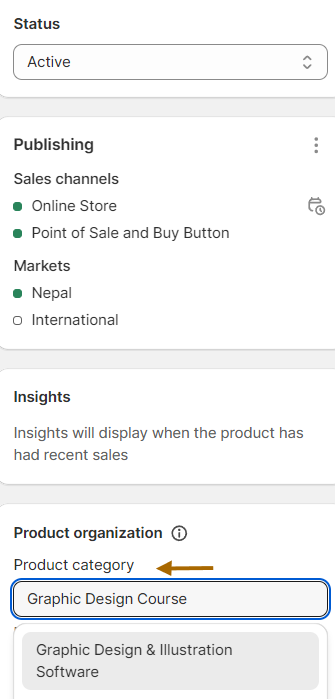
-
Click on Save button and see the courses being updated on product list page
-
Click on the Search and Filter in the top left side of the course list page to see the filter option on different category basis
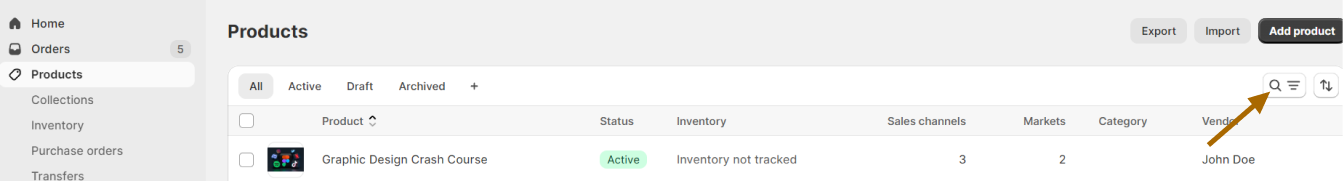
-
Click on any option, as needed to filter the product list
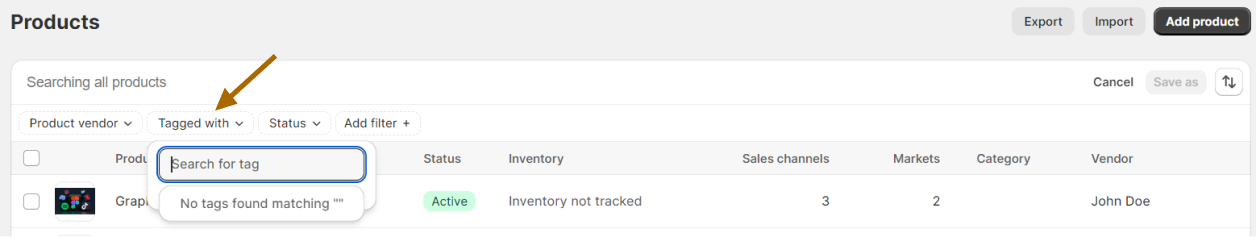
-
Click 'Clear All' option to reset the filter
-
