Product Collection
You can group and display the products as a collection on the basis of different factors like : price, best selling, new arrivals etc.
-
Click on 'Product' menu on left bar in home page
-
You can see the list of sub menu inside the product menu. Click the 'Collection' menu from there
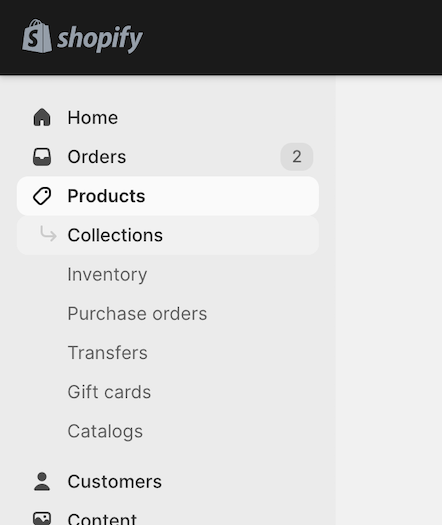
-
Click on 'Create Collection' button
-
You can add the product in two ways
- Manually: You can select and add the products individually to the collection
- Automated: You can specify the conditions to include the product that collection
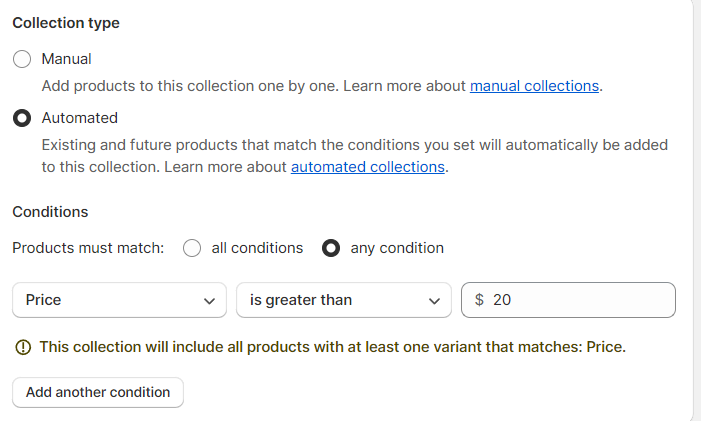
-
Click 'Save' button. And your new collection of product is created
You can add the product collection as a section in different pages of your site
