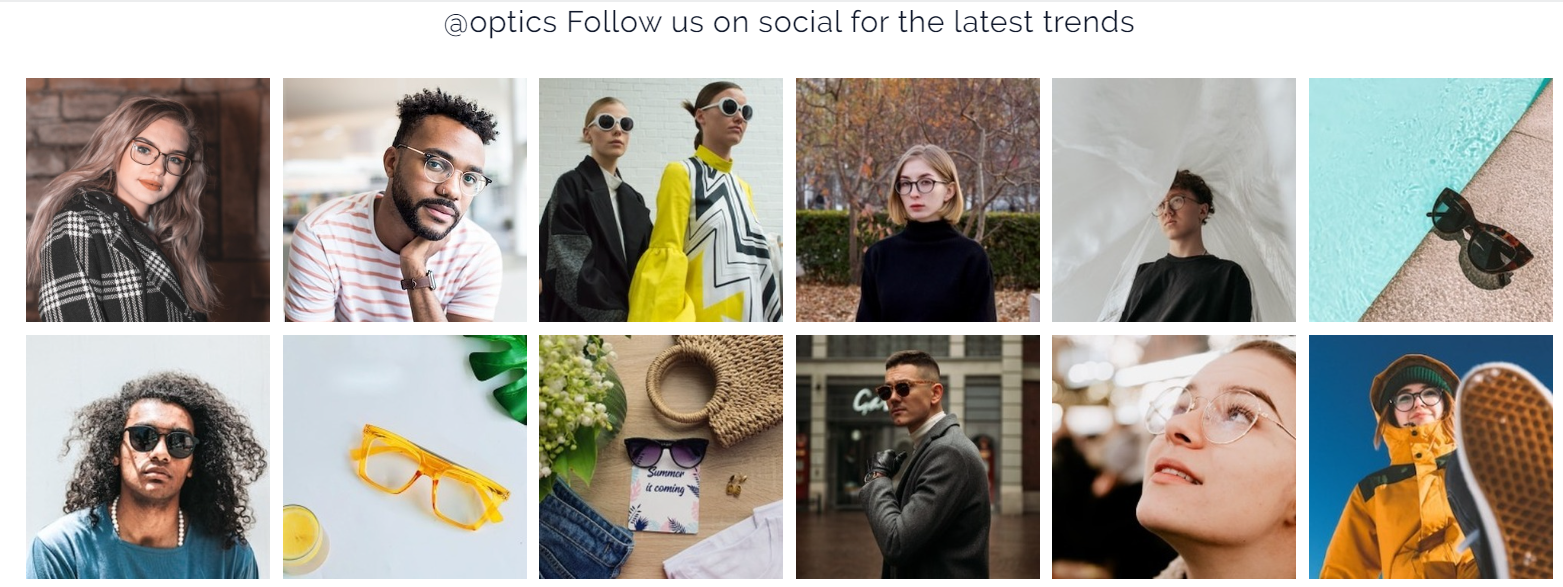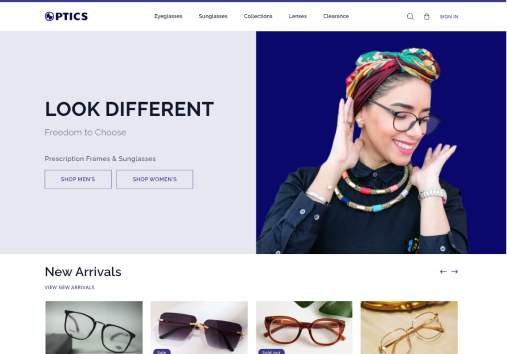Instafeed
You can showcase posts from your store's instagram account and redirect customers to the post. Optics has integrated 'Instafeed' app for this feature.
Integrate the app
To make the app visible in theme store customization page, we need to integrate the app first
-
Go to Admin Panel > Apps, search instafeed on search bar and download the app
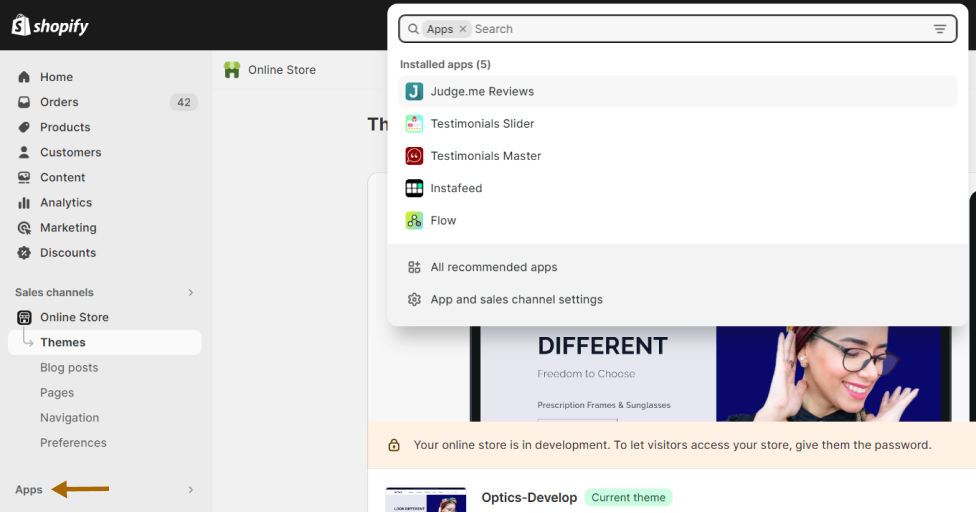
-
After successful download, click on 'Connect with Instagram'. Enter the credential of instagram and login to the account that you want to link
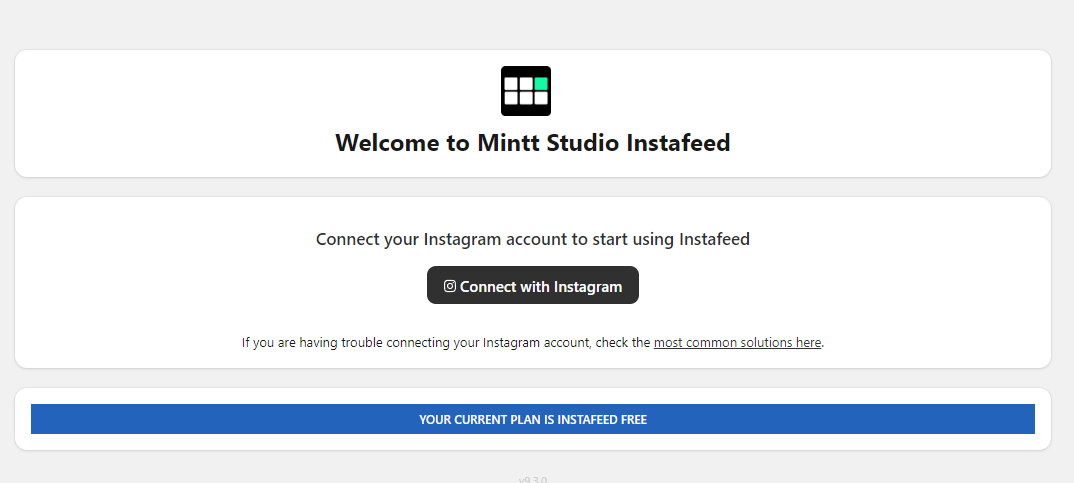
-
Update the setting as you want and click on 'Save feed' button
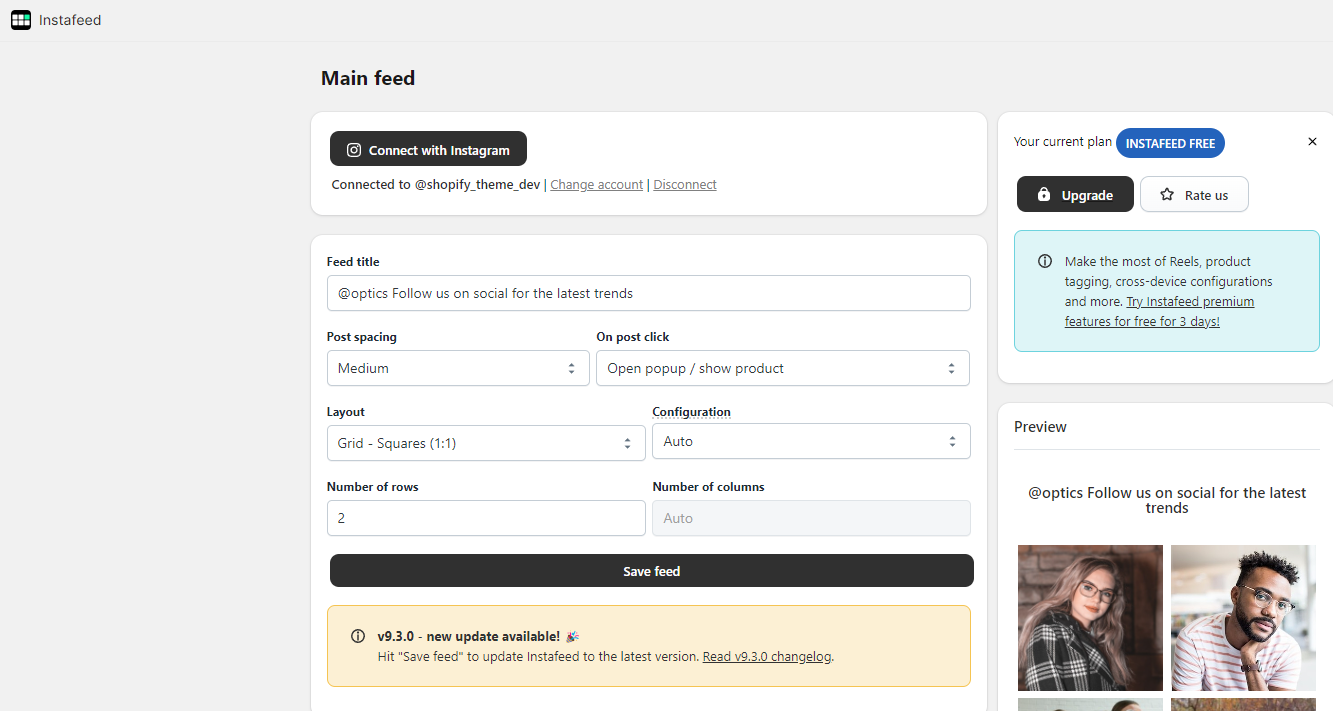
Add instafeed in home page
-
Go to theme settings and navigate down to add section
-
Go to 'Apps' tab. You can see the list of apps that are installed. Select 'instafeed' and select it
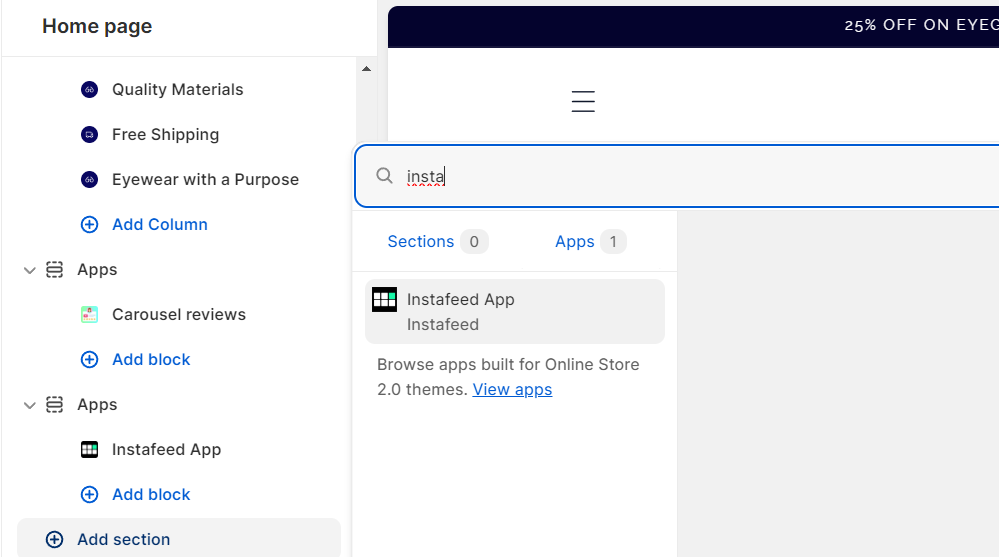
-
Click on Save button. And you will see the instafeed section in your storefront