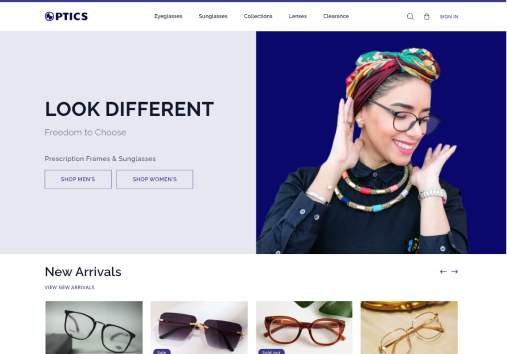Cart Content
You can customize the content and collection in empty state of cart.
Content in empty cart
-
Go to Sales Channel > Online Store > Theme> Customize
-
In Header > Cart Drawer, click the side arrow to open the accordion.
-
You can see the default collections listed there. Click the collection that you want to change.
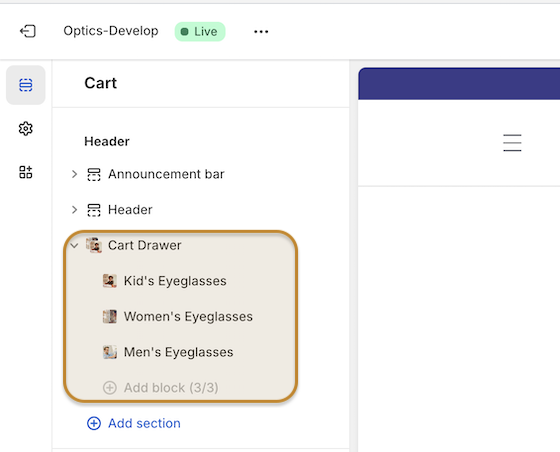
-
Click the change dropdown and select 'Change collection' option
-
Select the desired collection from the list
-
Click the 'Select' button.
Update shipping message in empty cart
-
Go to Sales Channel > Online Store > Theme> Customize
-
In header, click on Cart Drawer.
-
Update the text in 'Shipping Message'
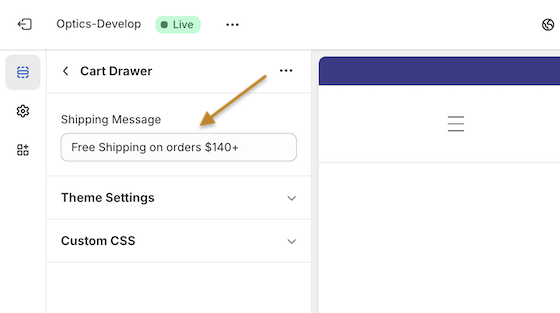
-
Click on Save button. And you can. see the updated content in cart