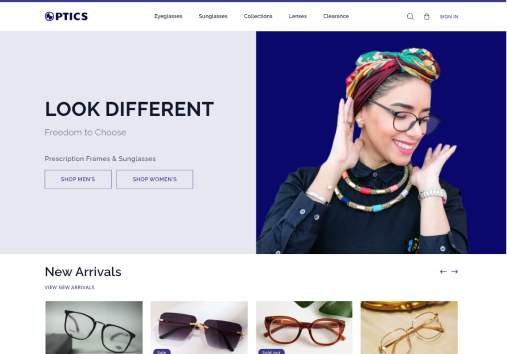Typography
- Go to Typography settings by opening the color accordion under the Theme Settings
- Click on the “Change” button in heading or body, wherever you want to update the typography.
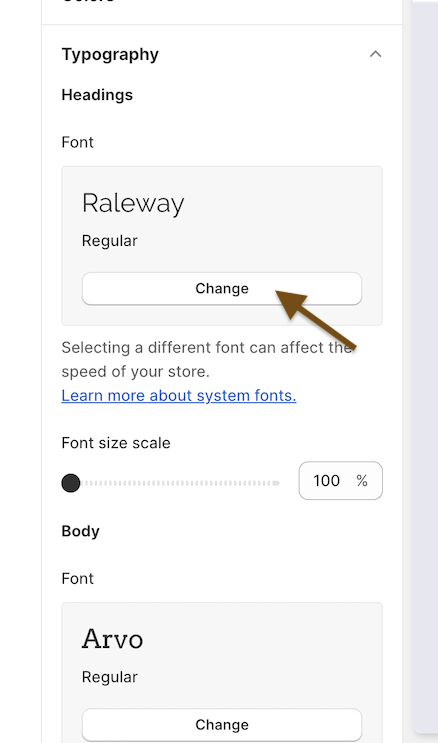
- You will see the list of font available
- Select one of them and click on Select button
- Click on Save button. And you can see the updated font in the content in your site