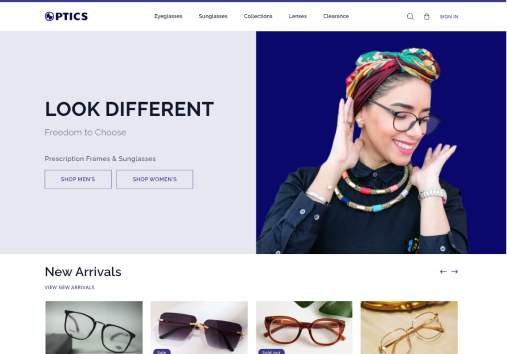Social Media
Link Social Media account
-
Click on theme setting in left most bar
-
From the theme setting list, select 'Social Media' Option
-
Enter the links in the respective social media field.
Only the social media links where you have added the link, will be visible in site.
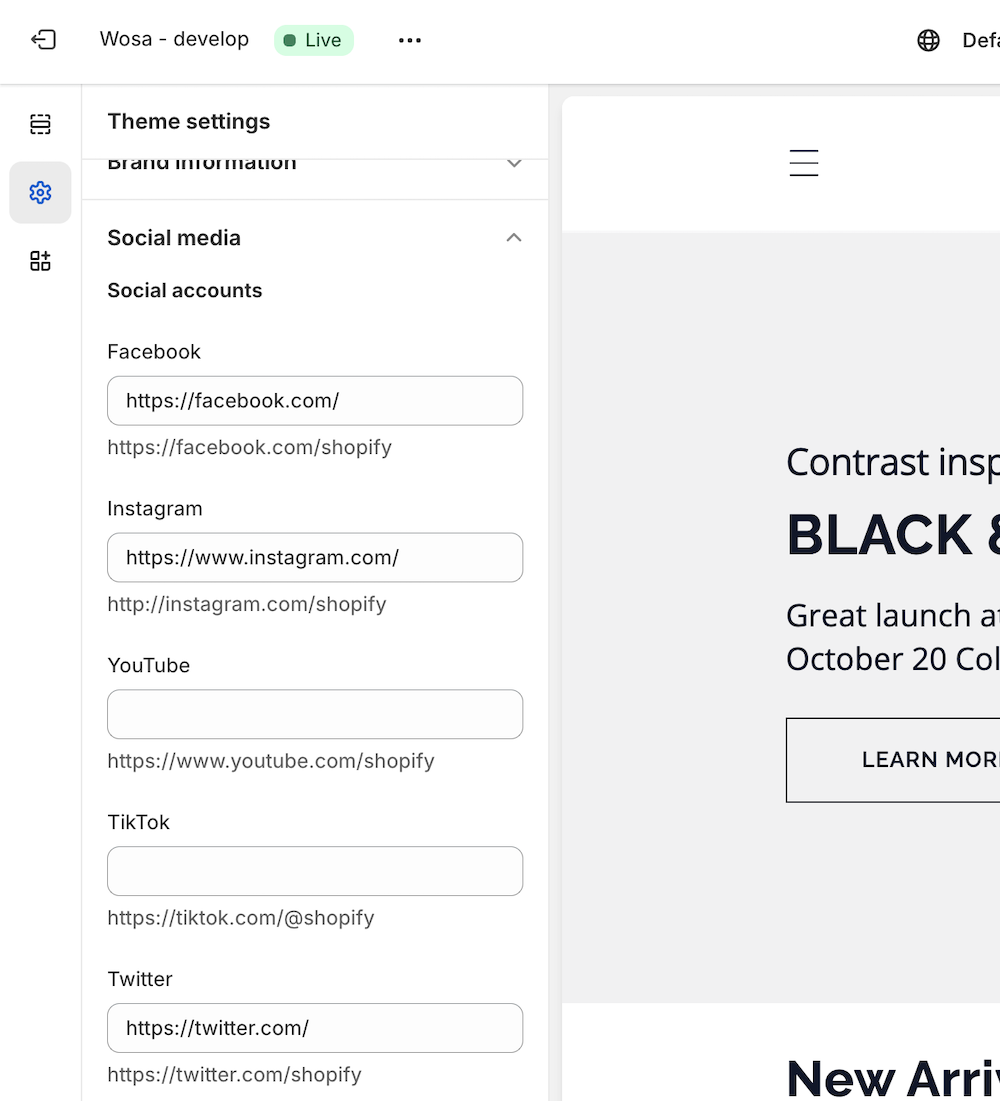
-
Click the Save button. You can see the links in footer
Make sure, in footer ( Section / Home Page > Footer > Footer ), the Brand Information section is not hidden.