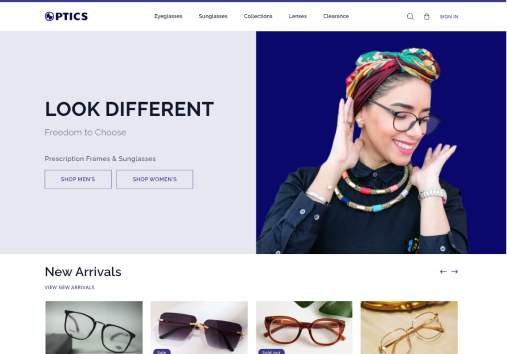Company Details
Company Name and Address
You can update your company name and address in footer section of your site
- Click on theme setting icon in leftmost bar
![]()
- From the theme setting list, select 'Brand Information' option
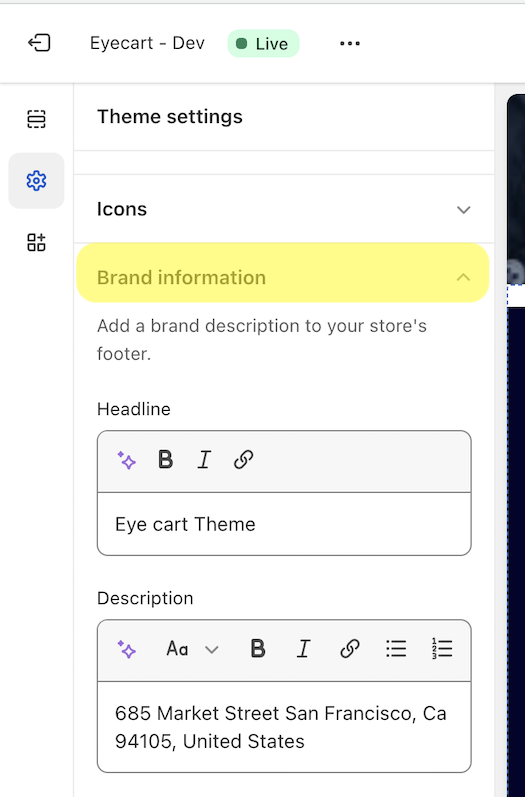
-
Update the content in the brand information field
a. Add Company Name in Heading and Address Detail in Description field
-
Click on Save button
Make sure, in footer ( Section / Home Page > Footer > Footer ), the Brand Information section is not hidden.
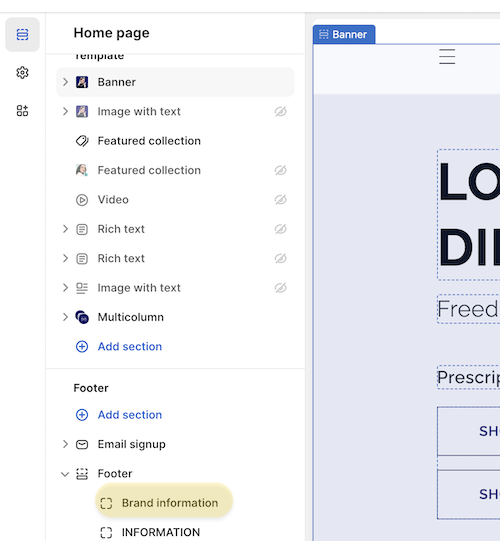
Update Contact Detail
You can also add contact address in another block of the footer
- In Home page > Footer , open the 'Footer' section by clicking it's side arrow.
- Click on 'Contact Us' block.
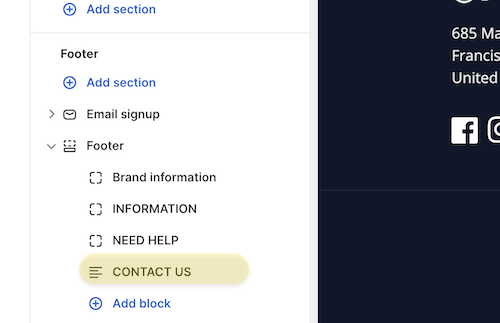
- Update the contact detail in sub text field
- Click on Save button. You can now see the updates contact address in footer of your site