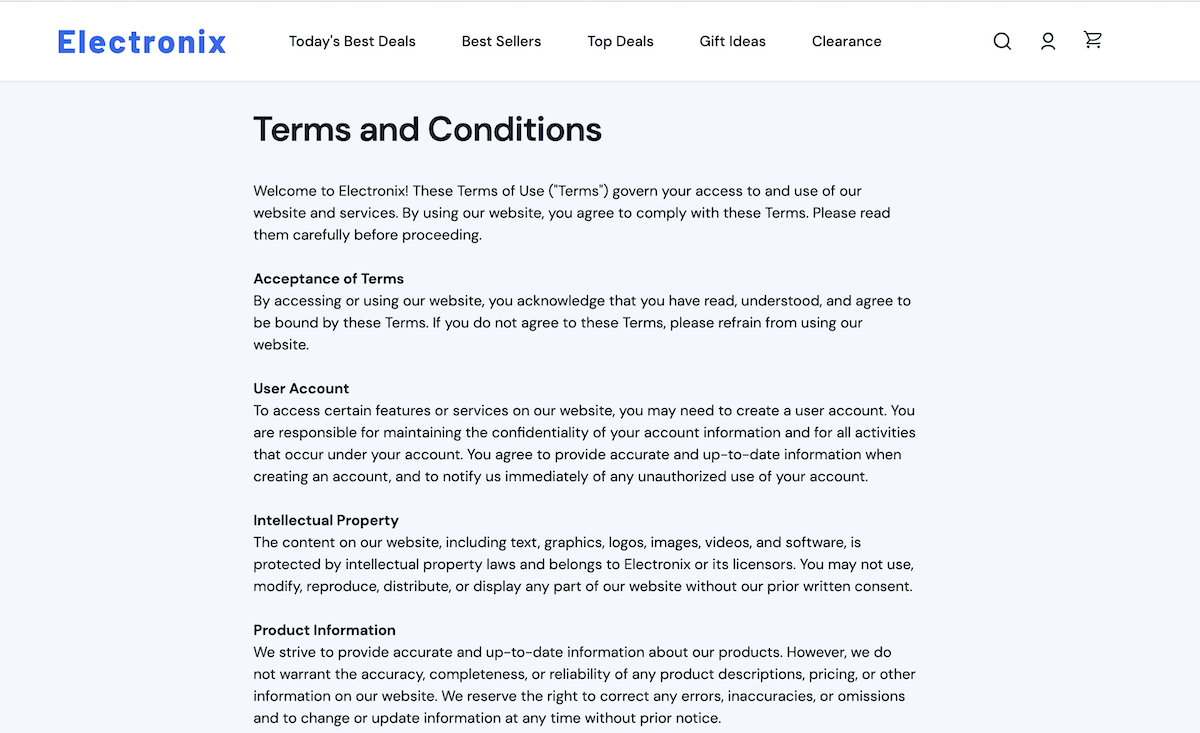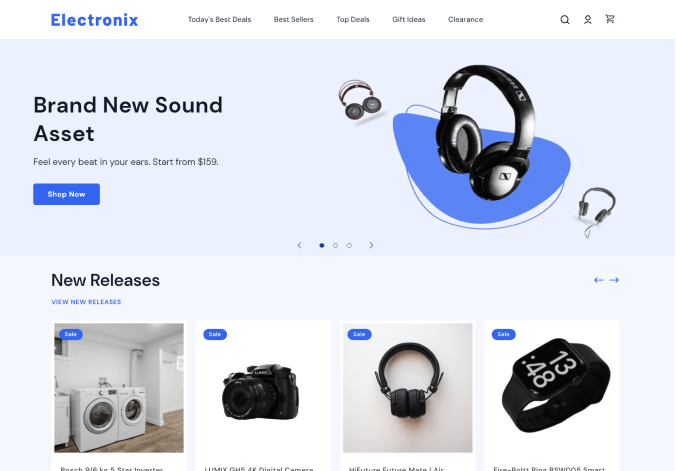Create Page
You can create multiple pages to share the information and detail that you desire, through your online store . For eg: you can create pages to write terms and conditions of your company, about your company, privacy policies etc. To create the pages:
- In Shopify Home page > Sales Channel > Online Store, click the ‘Pages’ option
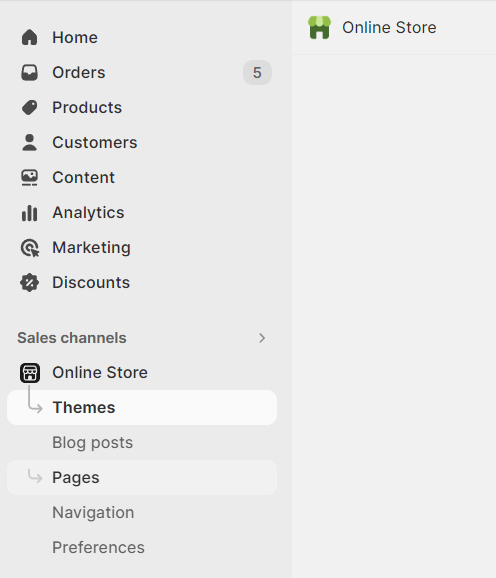
- On top right side, click the ‘Add Page’ button to create new page
- Add the content that you want for the page
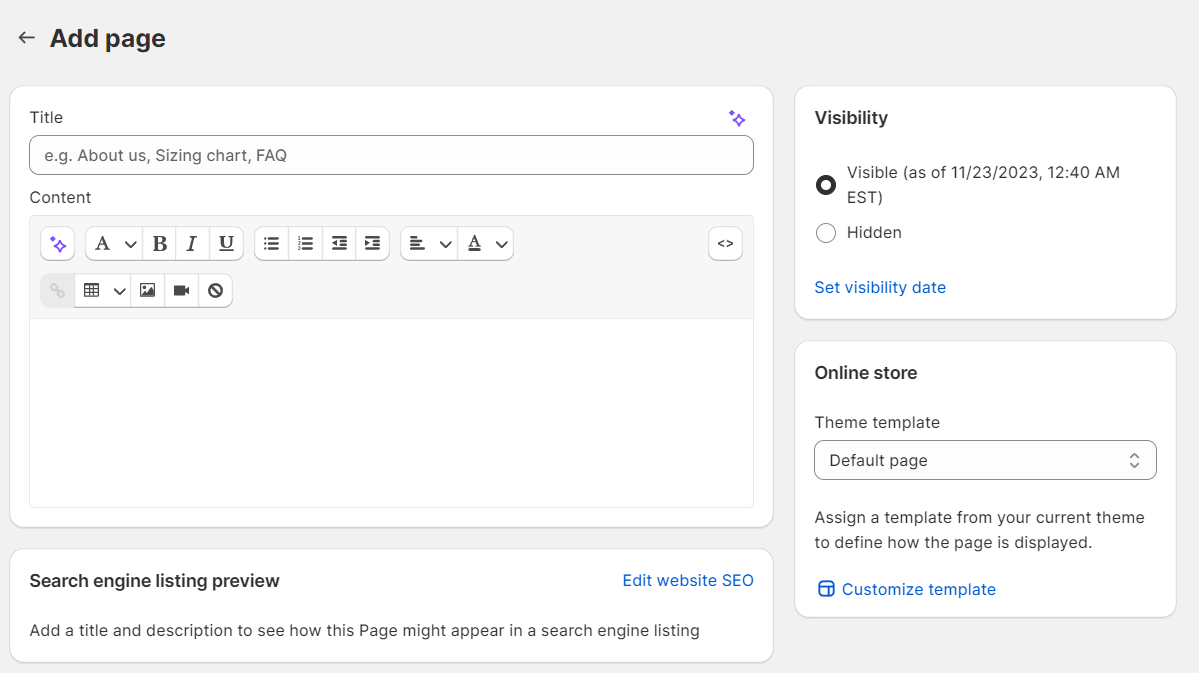
-
Click on Save button and you can see your page.