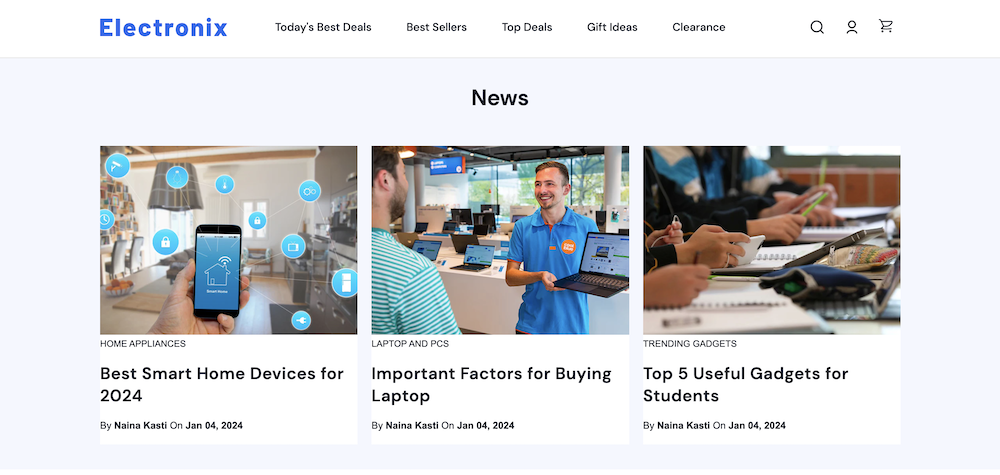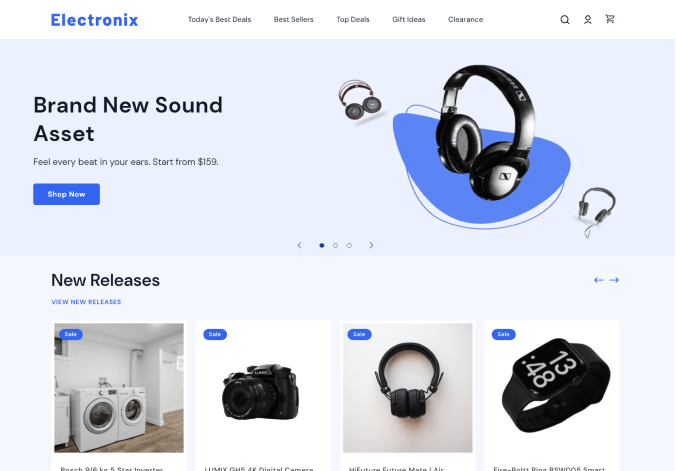Blog Post
You can create multiple blog posts to create the traffic on your site.
Add blog post
- In Store Admin Page > Sales Channel > Online Store, click the ‘Blog posts’ option
- Click on ‘Add Blog Post’ option to create a new blog.
- Add the contents for the blog.
- Click the ‘Save’ button.
Add blog menu in footer
You need to add the blog menu in your store to let your customers read your blogs.
-
In footer navigation, create a menu item for blogs. See the steps to add menu item in footer in https://docs.polothemes.com/optics-shopify/navigation/pages-in-footer.
-
Select 'blog' option, when creating/ updating the menu item.
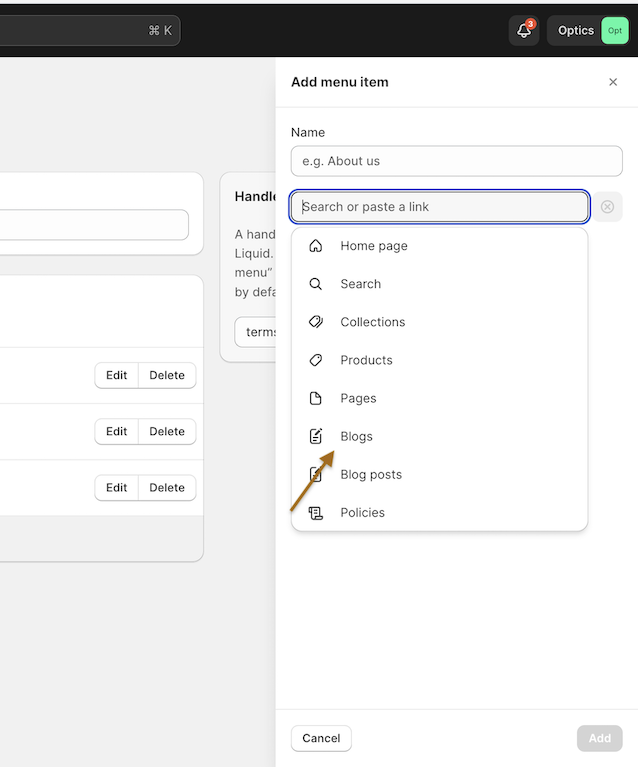
-
You will see the list of blog categories as option to select. Choose the blog category that you would like to publish.
-
Click the 'Apply Changes' button and click 'Save' button.
You can now see the menu item in footer. And it will redirect you to the blog list.