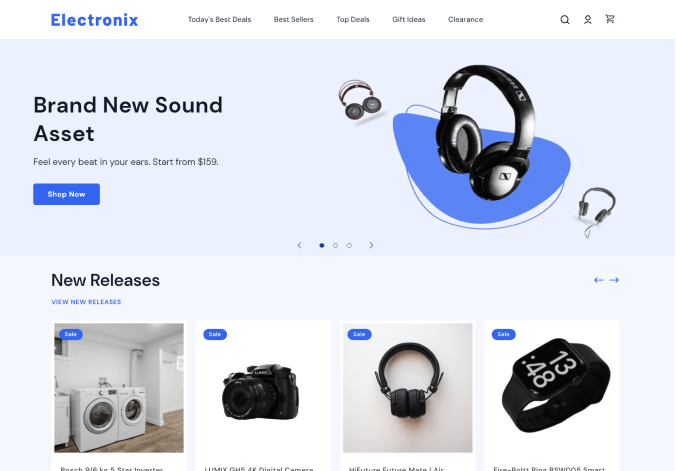Testimonial
You can show case the testimonials, given by the customers in home page. Medical has integrated 'Reputon testimonials slider app' for this feature.
Integrate the App
-
Go to Admin Panel > Apps, search reputon testimonials slider app on search bar and click on "Install App" to download the app.
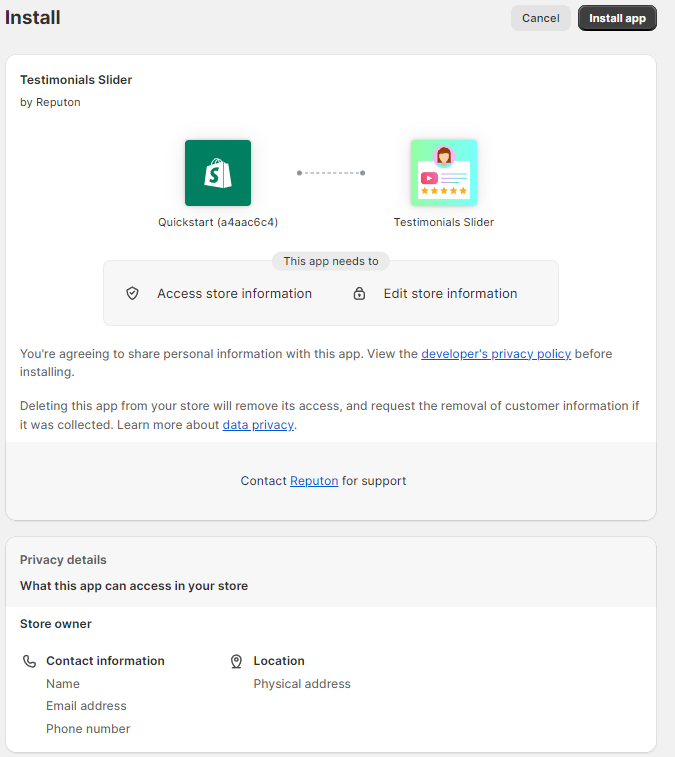
-
After successful download, you will be redirected to testimonials slider dashboard
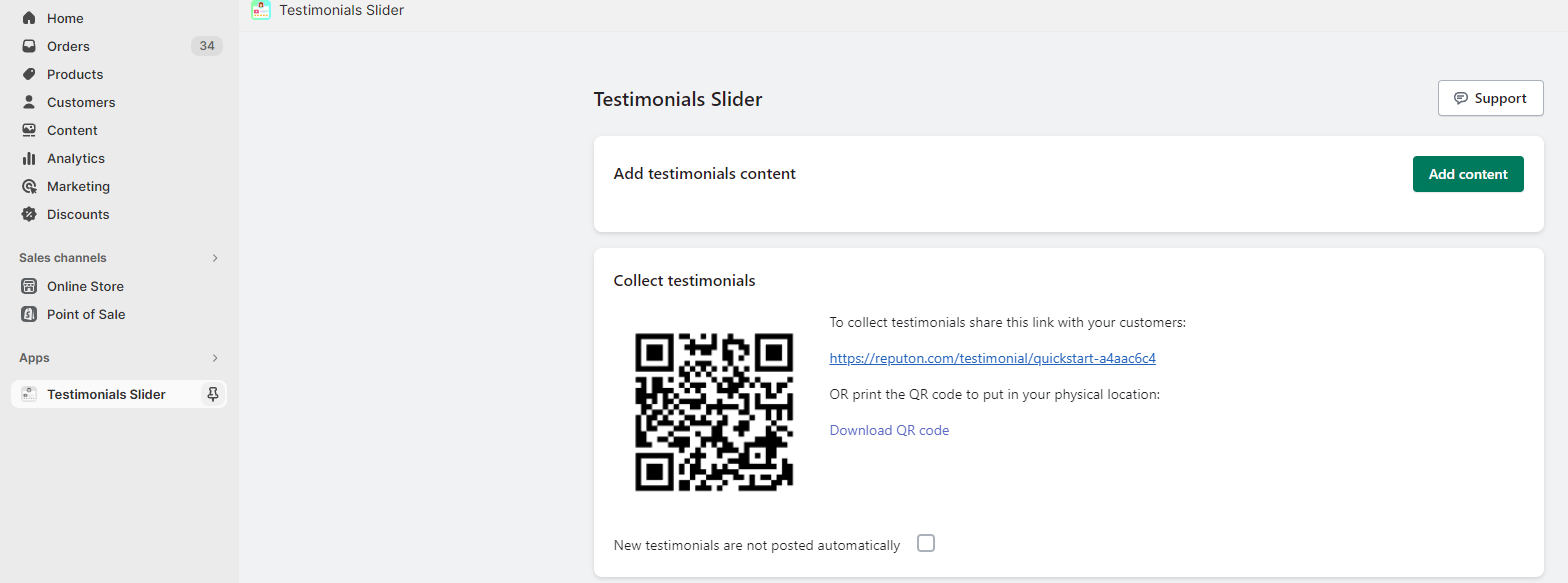
-
At the top of page, click on 'Add Content' button. Default testimonials from app will appear
-
Delete the default testimonials to add your own testimonials and click Save button.
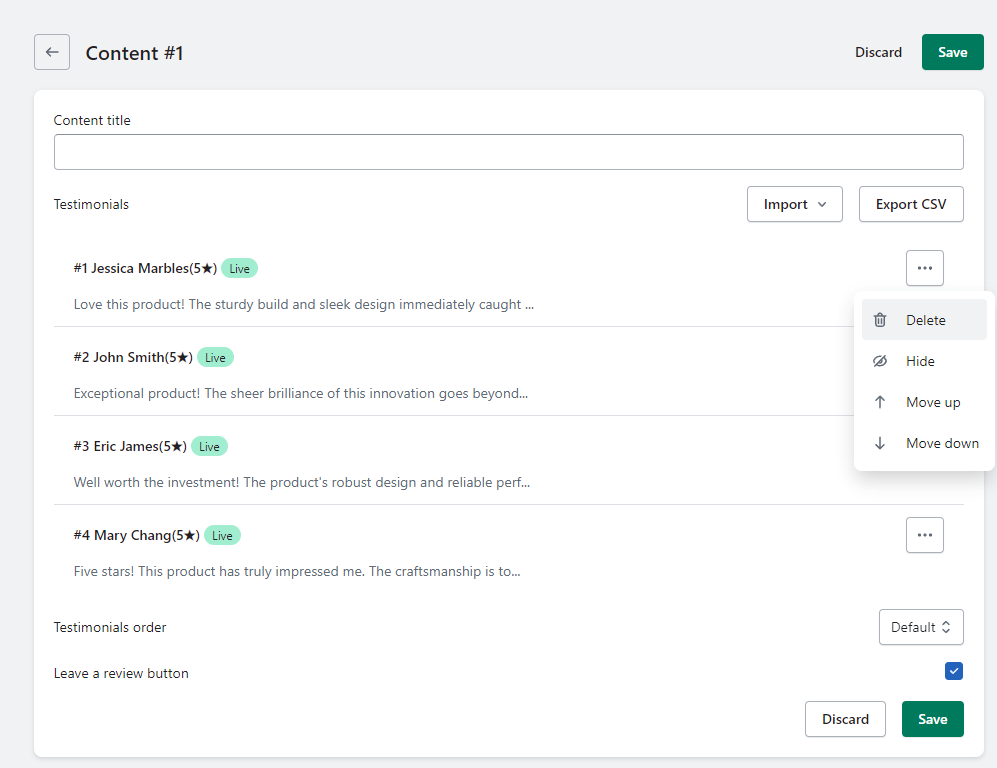
-
Scroll down the page to the 'Collect testimonials' section and click on URL.
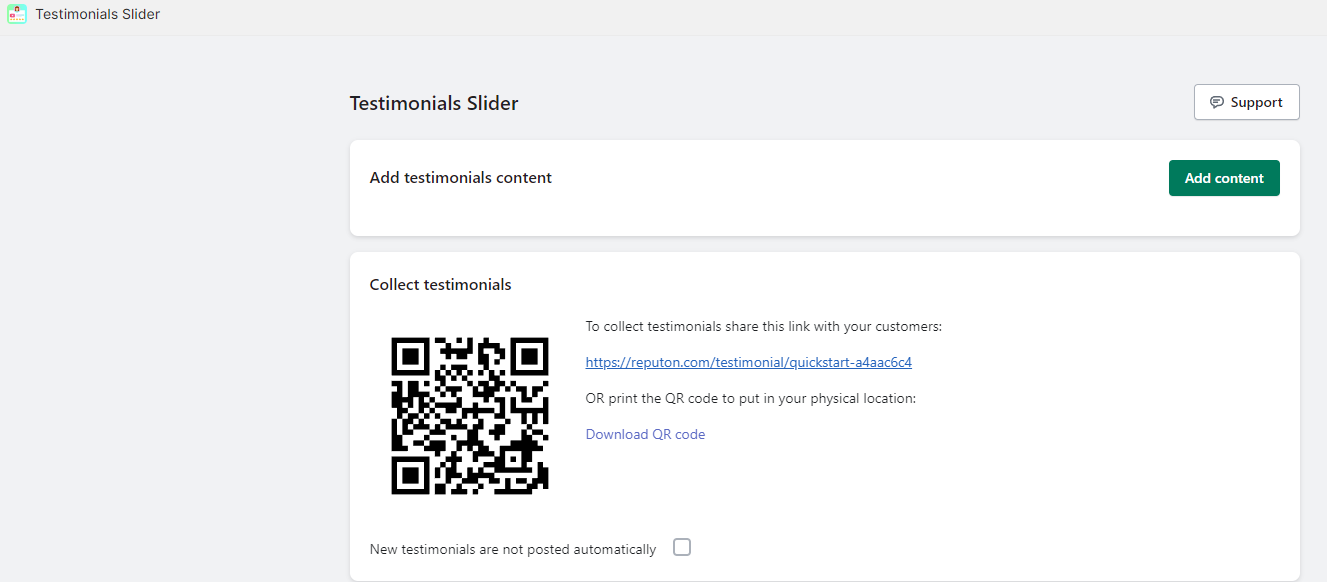
-
Add content and click on 'submit' button.
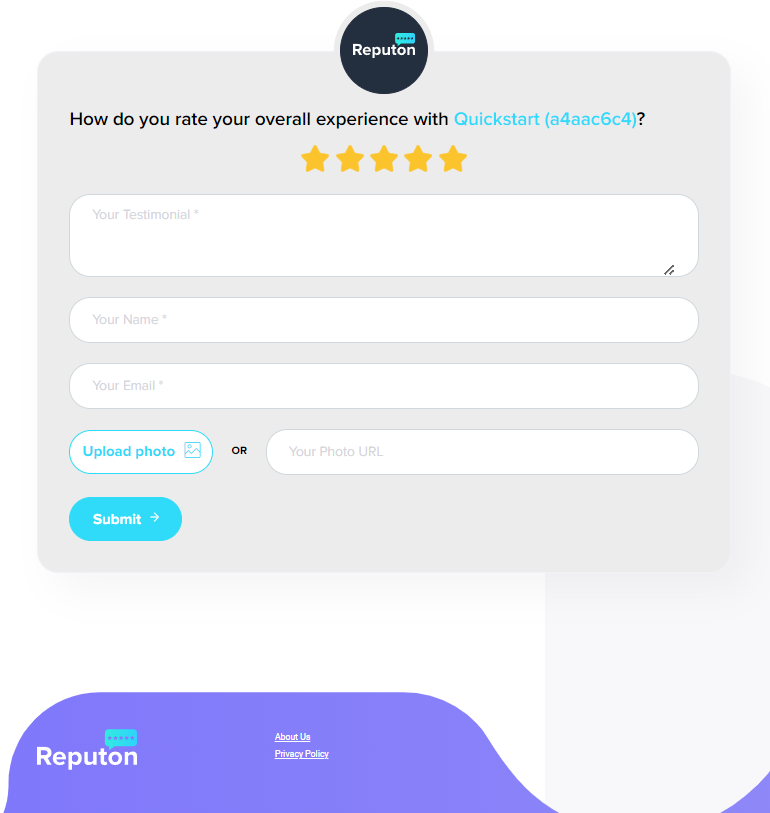
Add Testimonial in Home page
-
Go to demo store to navigate down to add section and select app.
-
You can choose one of the testimonial slider that suits your requirement (we have used Slider reviews )
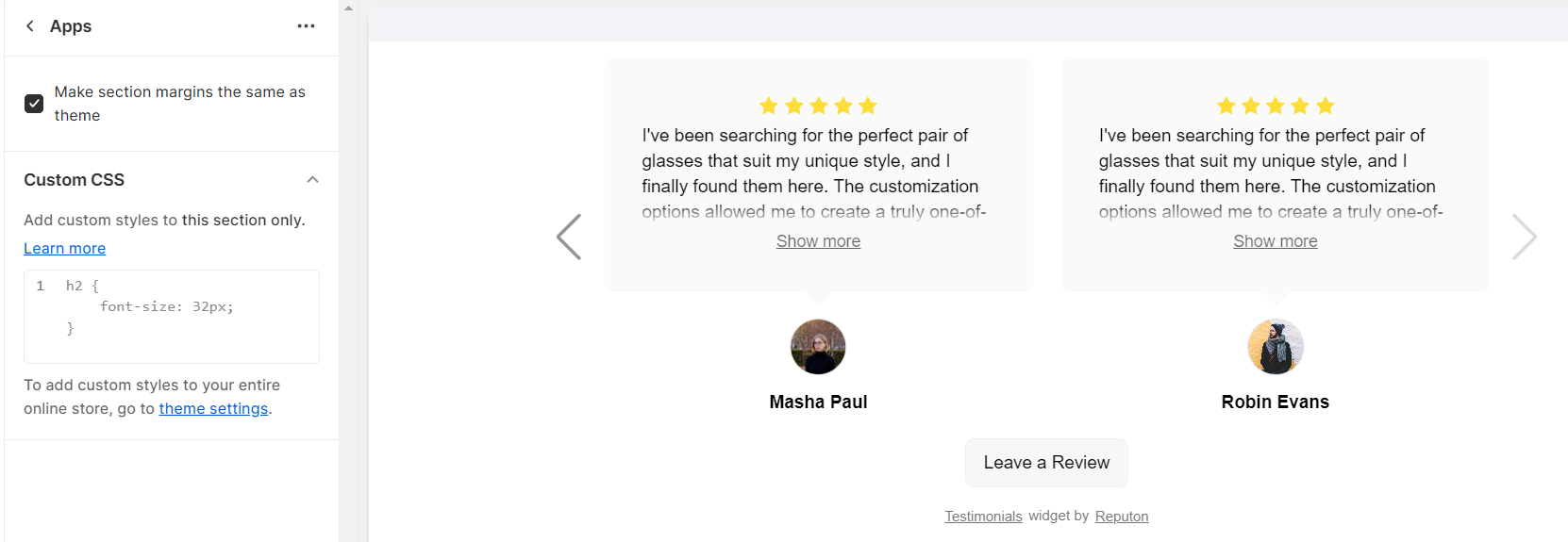
-
To remove company branding in bottom (in free plan), and other customization use custom css setting of app.
-
Click on save button to save your changes
When we use the Reputon Testimonials Slider App, we can embed any of the the following 8 designs for free into our store
- Carousel cards reviews
- Customer story reviews
- Grid reviews
- List reviews
- Rotator reviews
- Slider reviews
- Card Reviews
- Carousel reviews