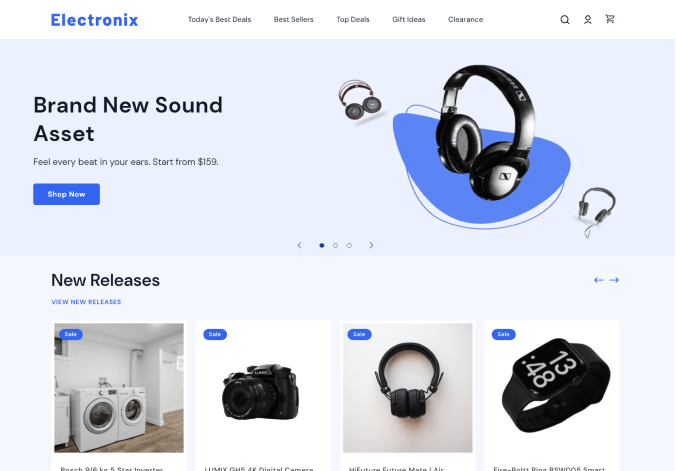Customer Sign Up
You can update the content of the sign up page of customers.
-
Click on Online Store > Theme > Customize
-
On the theme preview, click the Sign Up button.
-
And click the Sign up tab
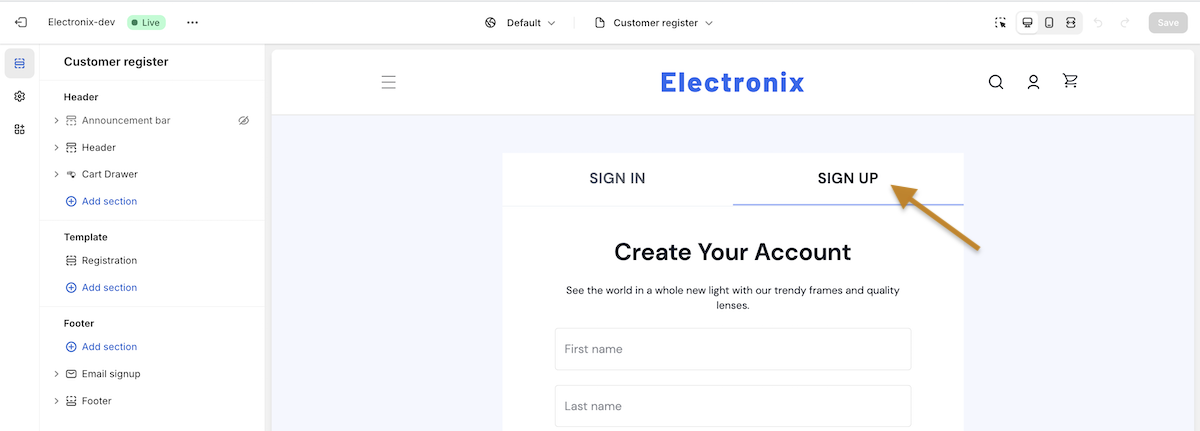
-
You will be redirected to Customer Registration Section from the Home page in left bar.
-
Click on the Template > Registration
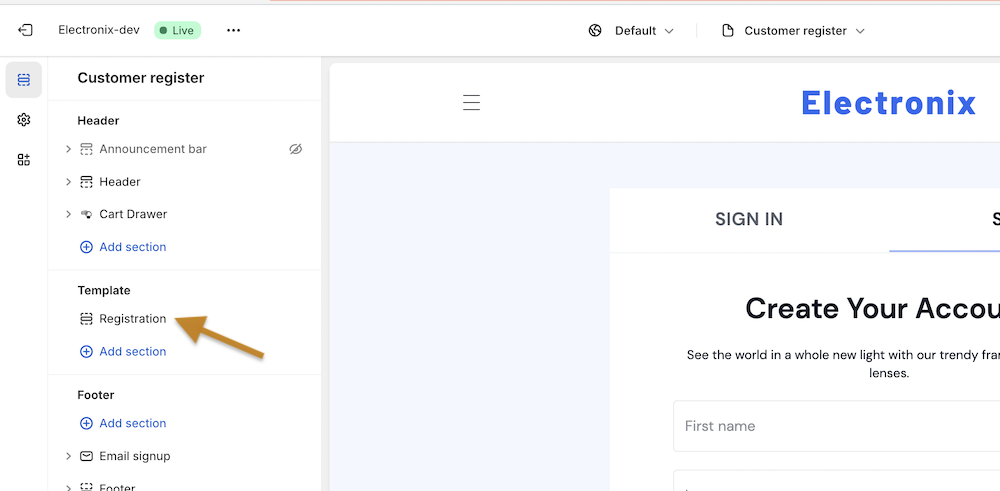
-
Update the content in 'Terms and Conditions' field as required.
-
To link the page like Terms and Condition/ Privacy Policy in the content:
-
Click the insert link icon in text editor of 'Terms and Condition' field
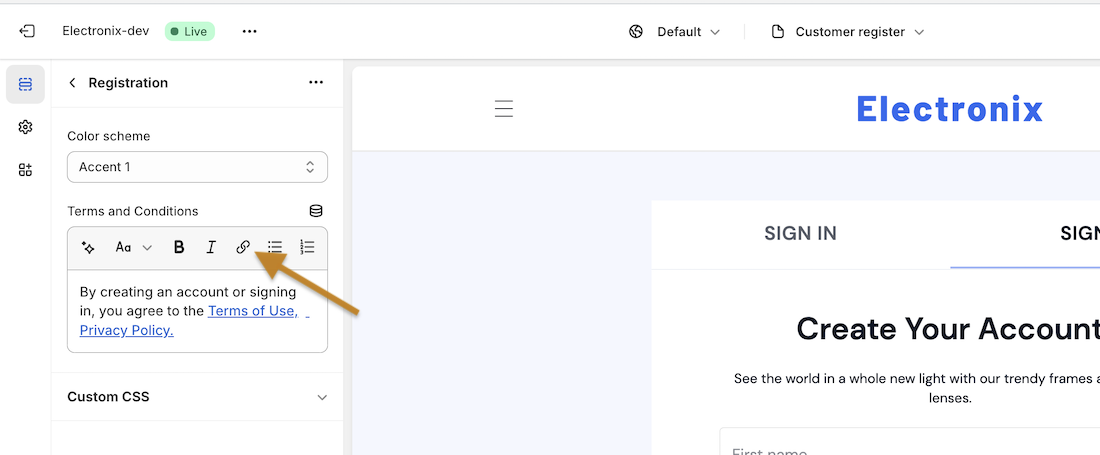
-
Update the content in 'Terms and Conditions' field as required.
-
-
Click on Save button. And you can see the updated content in Sign up page.