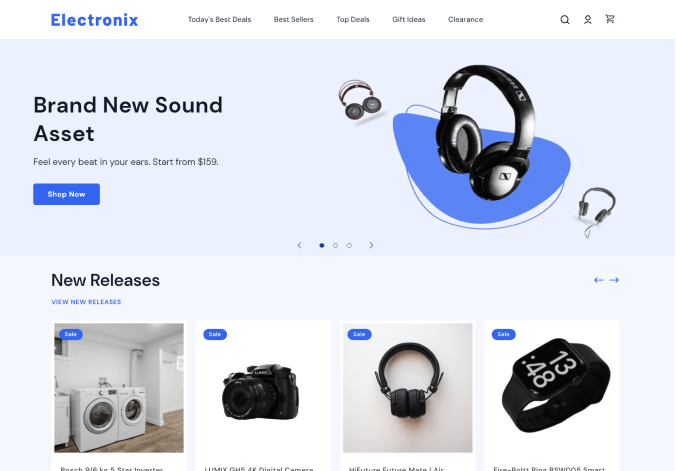Payment
Add Payment Options
-
If you are in home page, click on the Settings option in the bottom of the page
-
Click on the 'Payments' option
-
You can see the list of available payment methods
-
You can add the payment methods that are available with one of Shopify's approved payment providers.
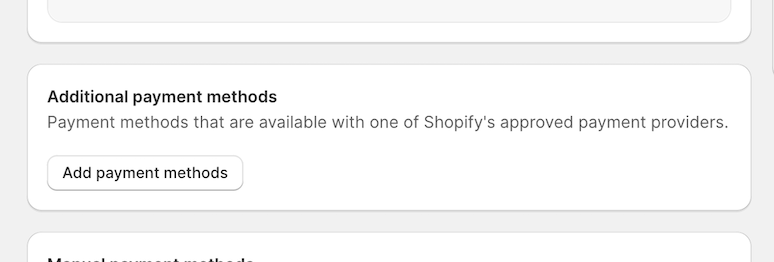
-
You can also add manual payment that are made outside your online store.
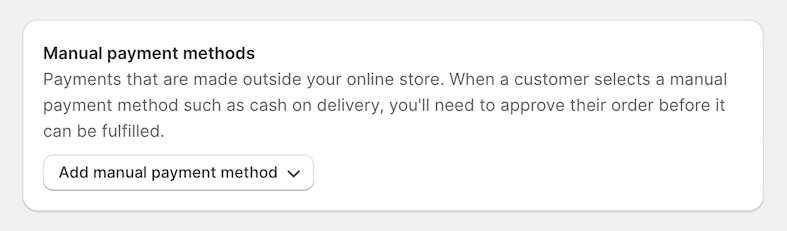
-
-
Configure the payment methods as needed
-
Click the Save button to save the update.