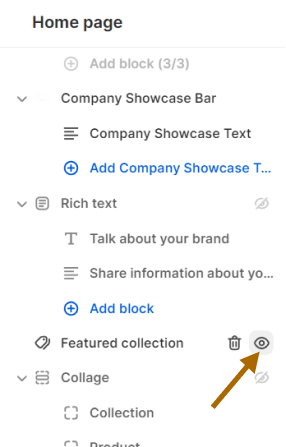Add Collection
-
In template section of home page configuration, click the Featured Collection section. You will be redirected to the configuration page of feature collection page
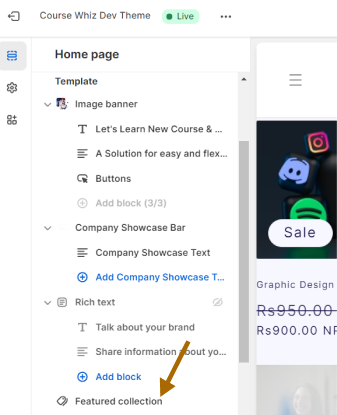
-
Update the heading and description along with description style
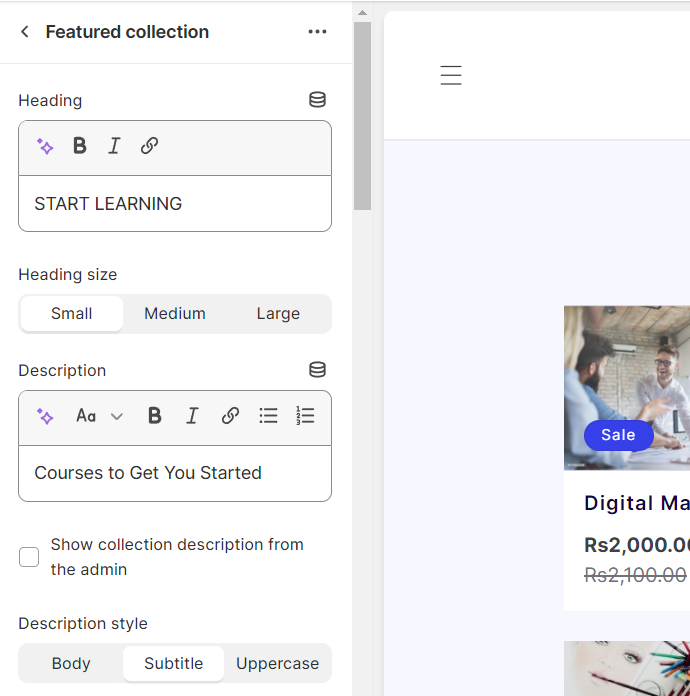
-
To change the collection
-
In collection field, click on the 'Change' dropdown
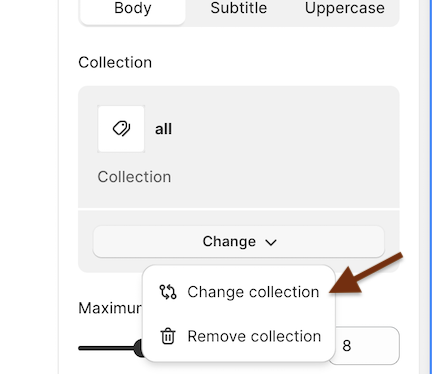
-
Select 'Change Collection' option
-
You can see the list of available collection
-
Select the desired collection and click on 'Select' button
-
-
Click the Save button to see the changes accordingly
If you do not want to show the collection in this section, click the hide icon in 'Feature collection' section.