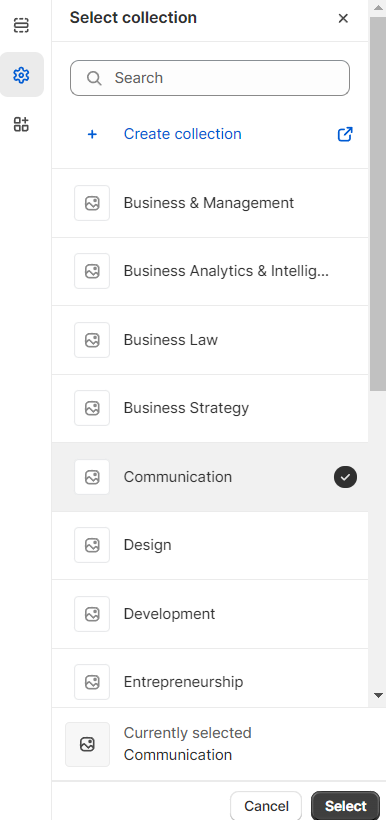Cart Content
You can customize the content and collection in empty state of cart.
Content in empty cart
-
Go to Sales Channel > Online Store > Theme> Customize
-
Go to Settings > Cart, you can see the collection section
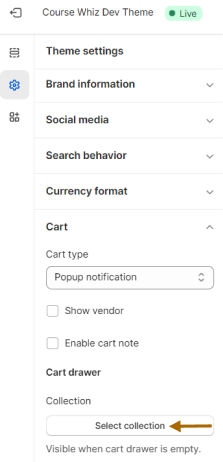
-
Click on the 'Select Collection'. Choose the collection you want to select
-
Click on the 'Select button' and then save the changes to see the updates