Blog Post
You can create multiple blog posts to create the traffic on your site.
Add blog post
-
In Sales channel, go to Online Store > Blog posts option
-
Click on ‘Add Blog Post’ button at the top right section to create new blog
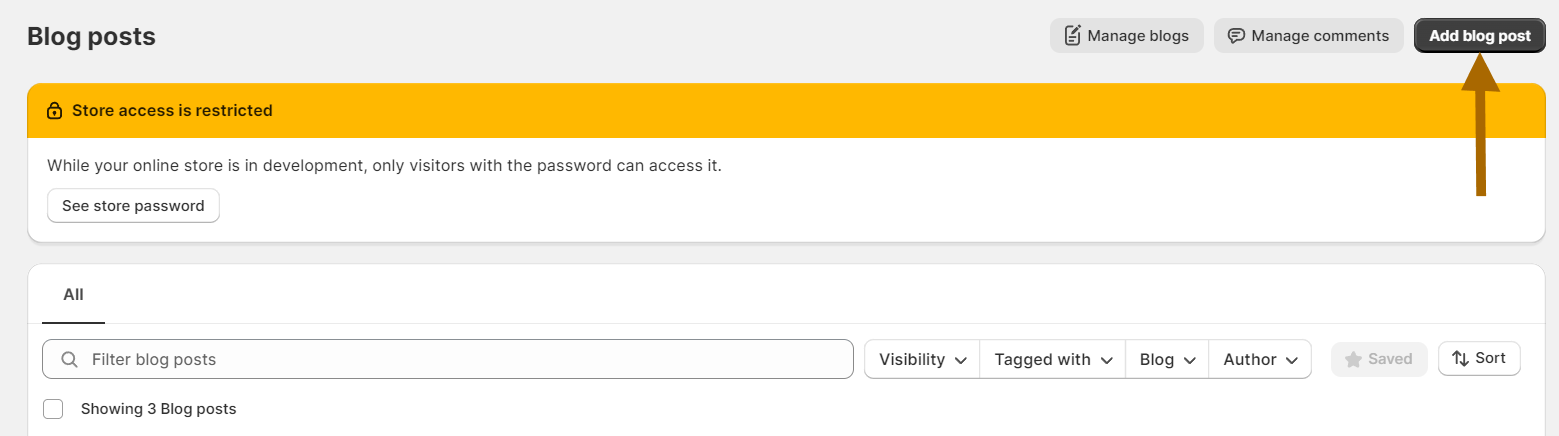
-
Add the contents for the blog
- Click on the Save button
View blog post in store preview
-
Go to Sales channels > Navigation > Menus, link the blog posts to one of the menu items you want
For eg: 'eLearning' blog posts is linked in 'E-Learning' menu items in the footer
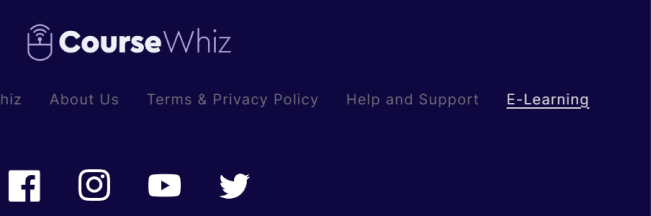
- You will be redirected to the list of blog post created under that blog category
- Click on any blog post that you want to see. You will be redirected to the blog post preview page
