Typography
-
Go to Sales channels > Online Store > Themes > Customize
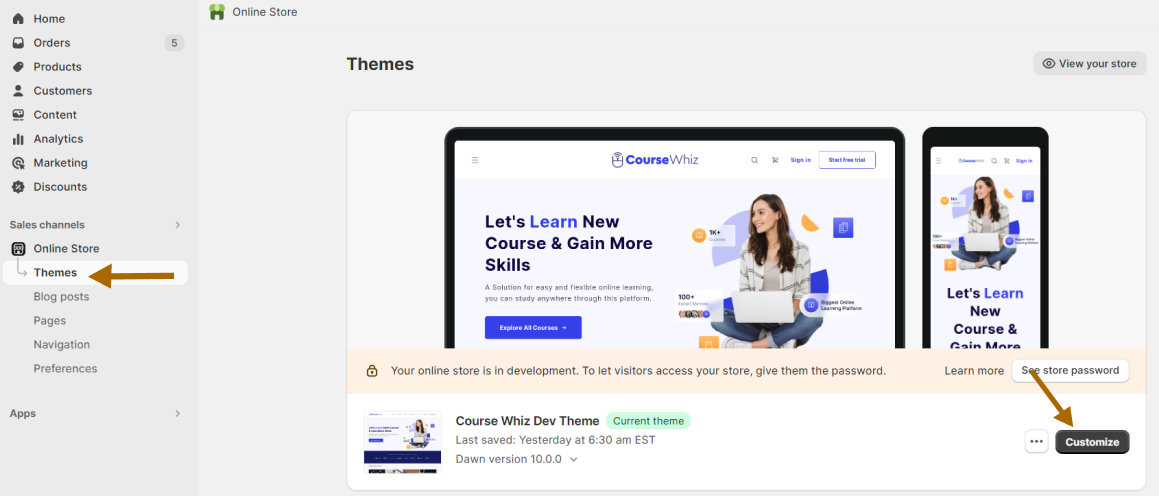
-
Click on the 'Theme Settings' in the leftmost bar
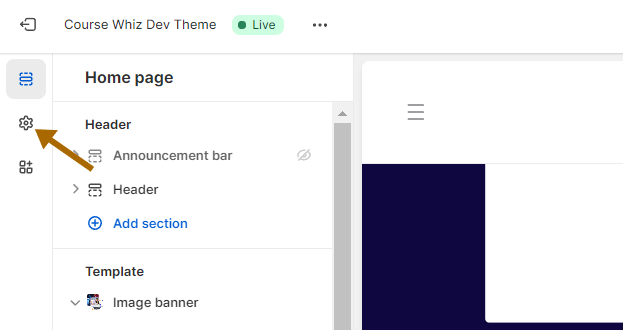
-
You will see the list of theme settings, click on 'Typography', you will see font inside heading
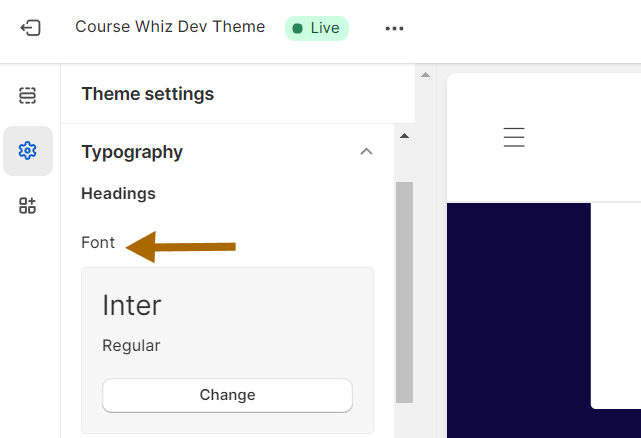
-
Click on the 'Change' dropdown, you will see list of fonts available
-
Choose font from the list and click on 'Select' button
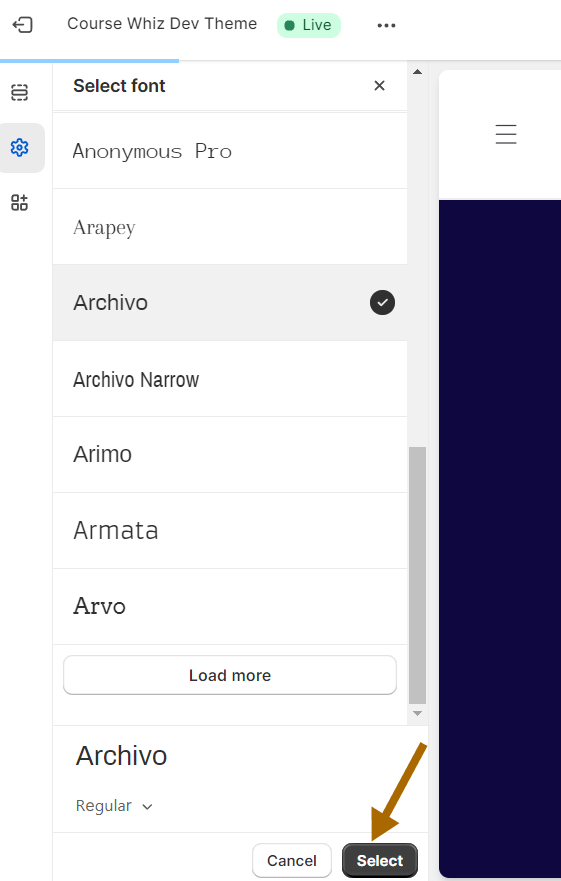
-
Click on Save button. And you can see the updated font in the content in your site
