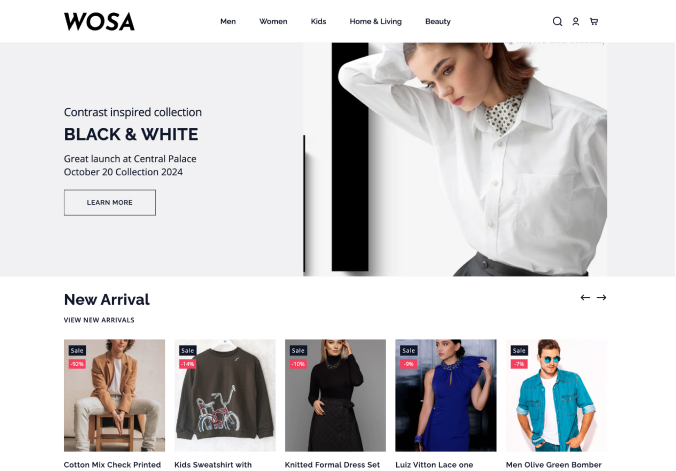Color
You can update the whole color theme of your store as per your brand color.
-
In theme customization, click on 'Theme Setting' in left most bar and select the 'Color' option. You can see the color options that is reflected in different areas of your store.
-
Click the color option that you want to update. The color swatch will appear, from where you can select any color that you want.
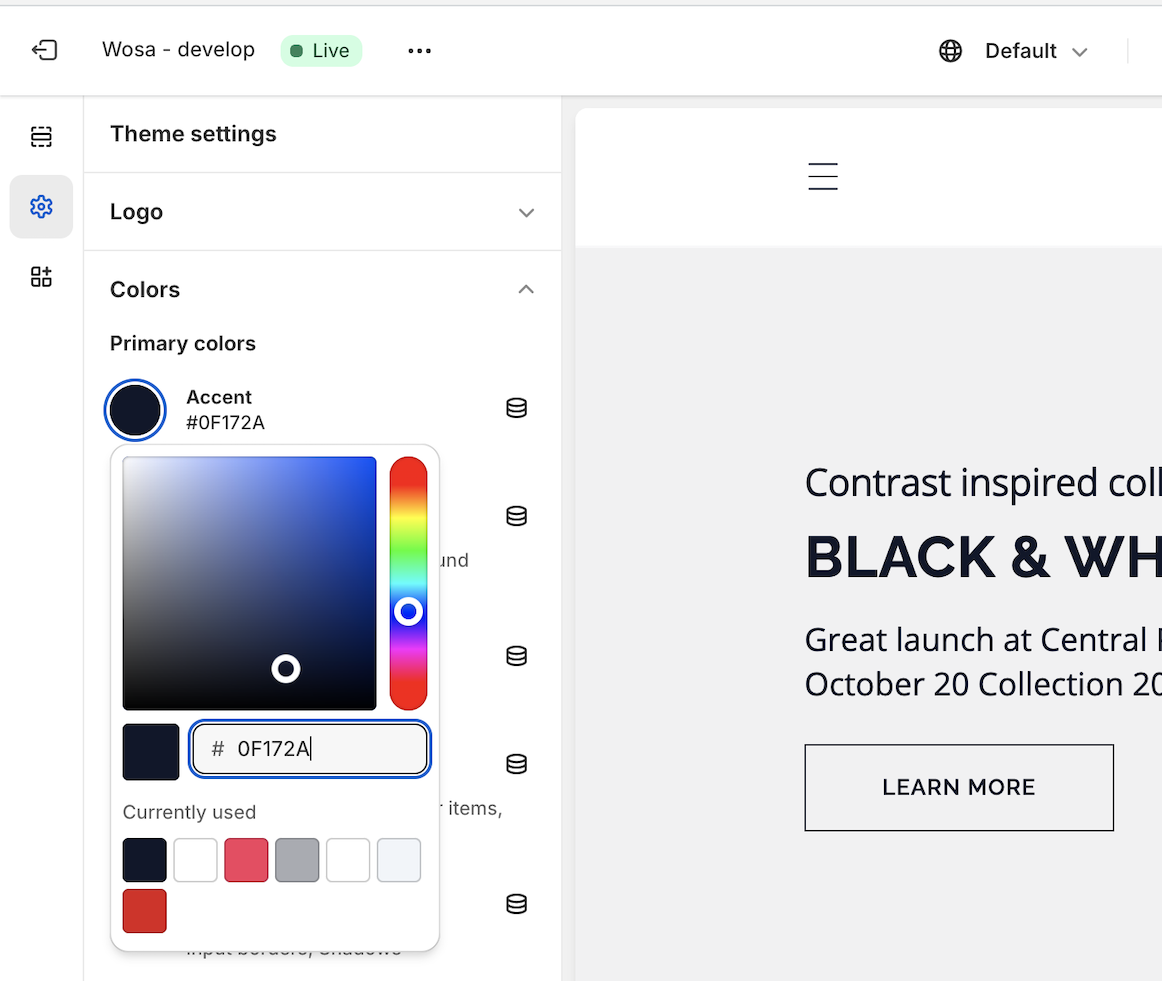
-
Select the color that you want. It will be reflected in the specified areas in the preview side.
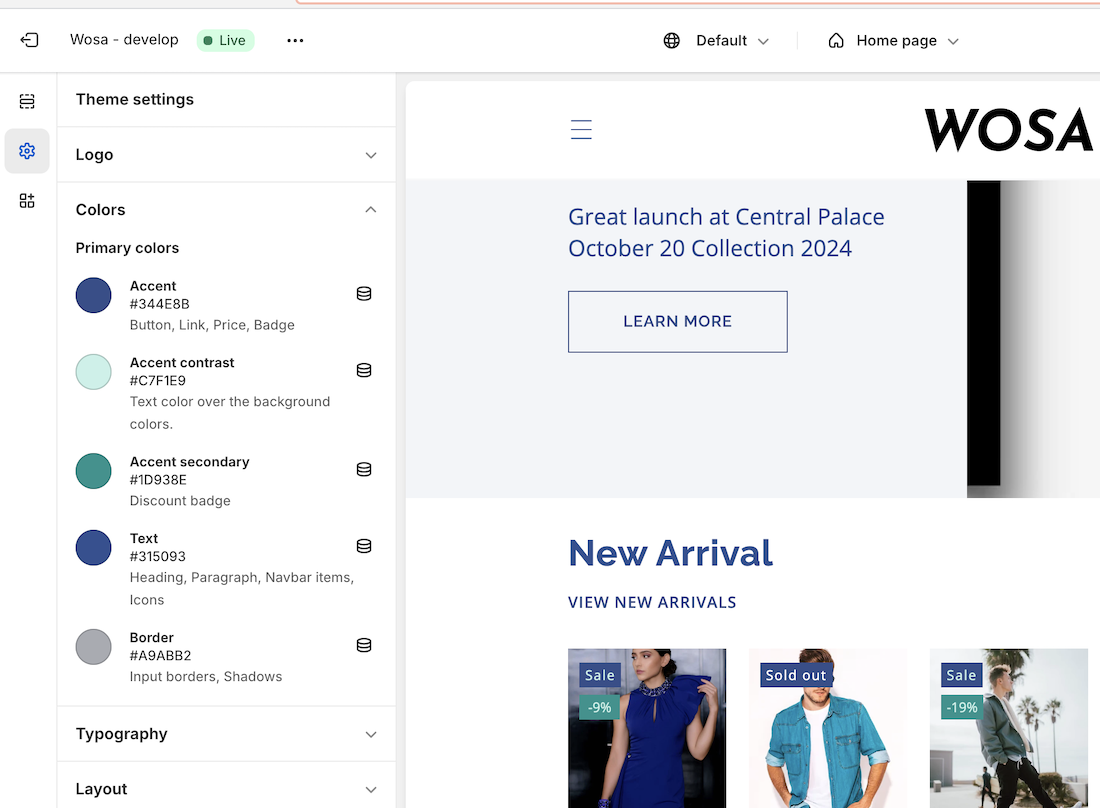
-
Click on 'Save' button. And you can see the updated color in your live site