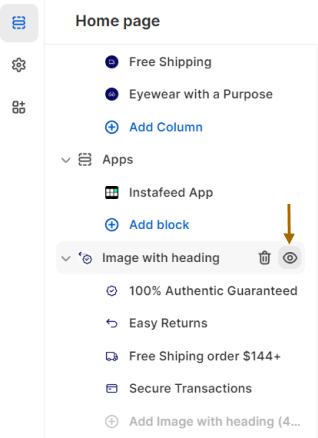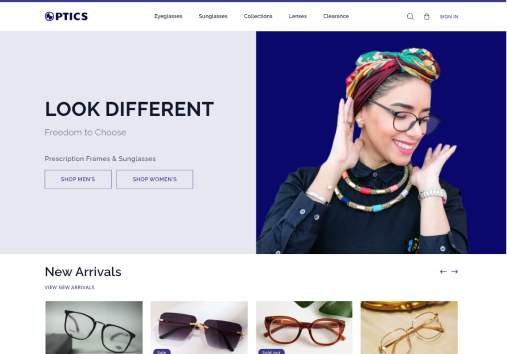Image with Heading
-
Go to Sales channels > Online Store > Theme > Customize
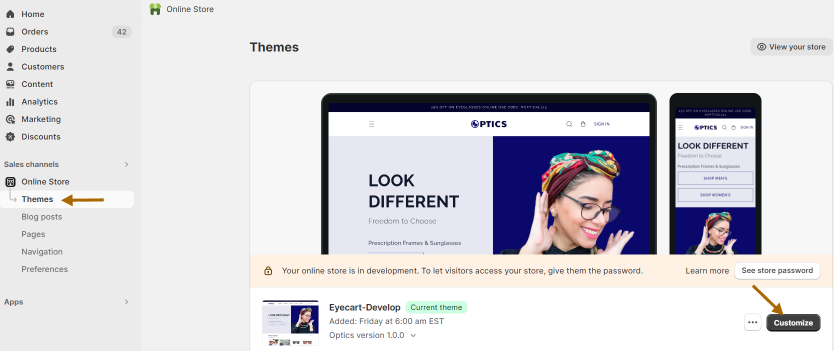
-
Scroll down to 'Image with heading' section in home page
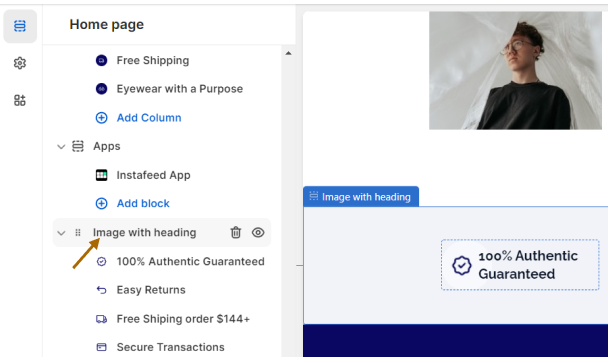
-
Click on 'Image with heading' to customize the section padding
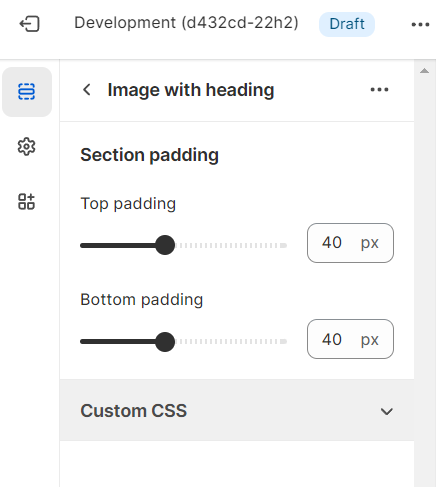
-
Click on '100% authentic' to change the icon and customize the heading
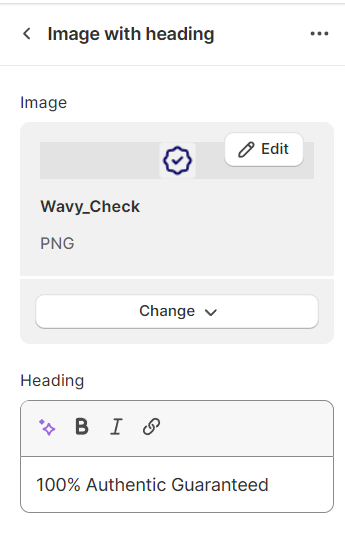
-
Click on save to see the latest changes
-
Click on hide/show icon to hide or show the section