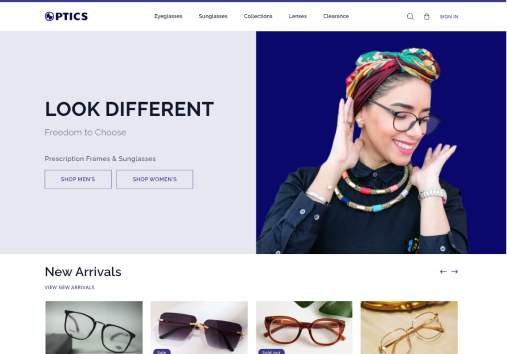What We Offer
-
In template section of home page configuration, open the multicolumn section by clicking on the accordion icon in it.
-
You can see the list of columns of the section
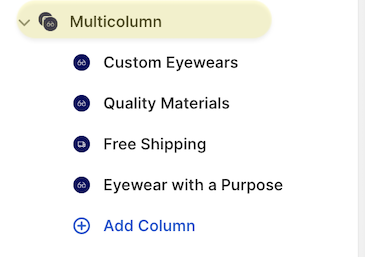
-
Click the column whose content you want to change
-
Update the content and image as needed.
-
Click the Save button
Update section heading
-
Click the 'Multicolumn' section. You be redirected to the configuration page of multicolumn section
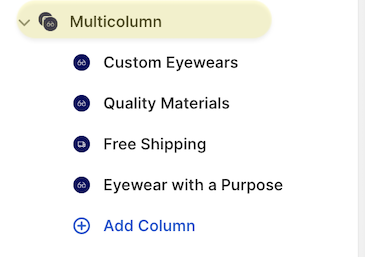
-
Update the configuration as needed
-
Click on the Save button