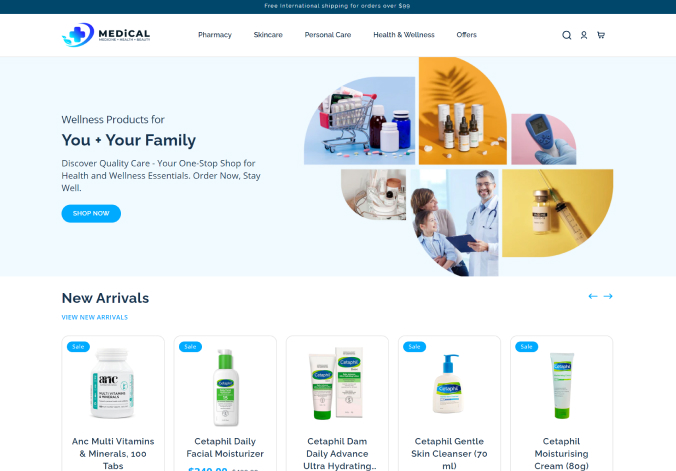Product Review
Customers can give their reviews to your products and view them. Medical has integrated 'Judge Me' app for this feature.
Integrate the app
To make the review app visible in theme store customization page, we need to integrate the app first
-
Go to https://apps.shopify.com/judgeme link and click on 'Install' button
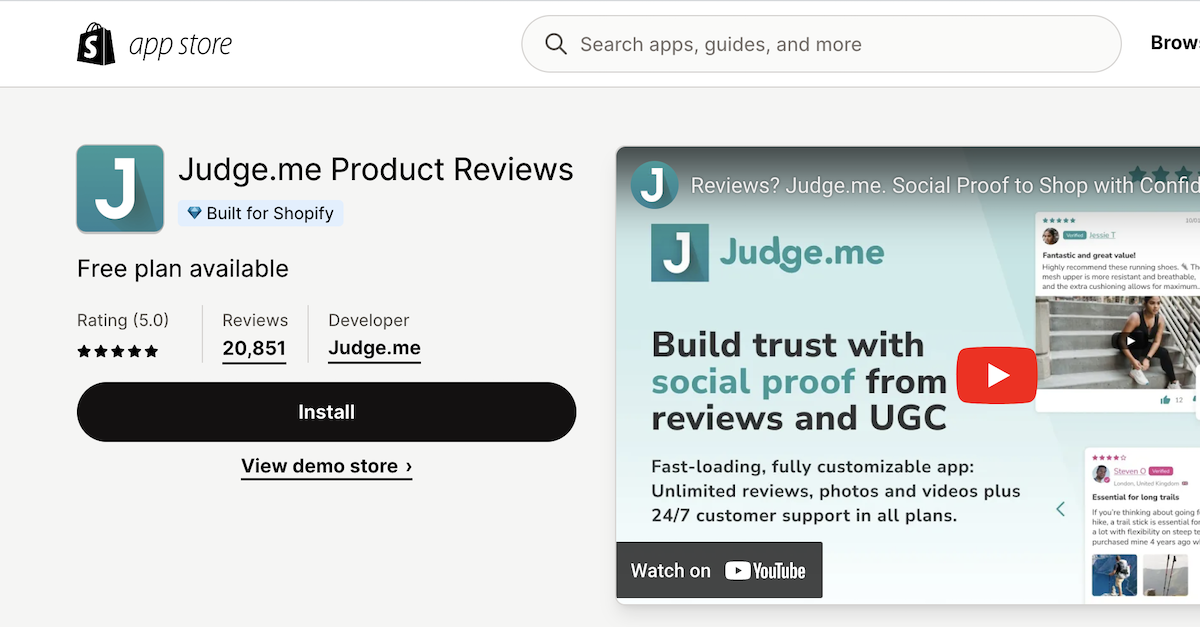
-
You will be redirected to your active store for the installation. Make sure you are on the store where you want to add the product review feature. Click on the 'Install app' button again
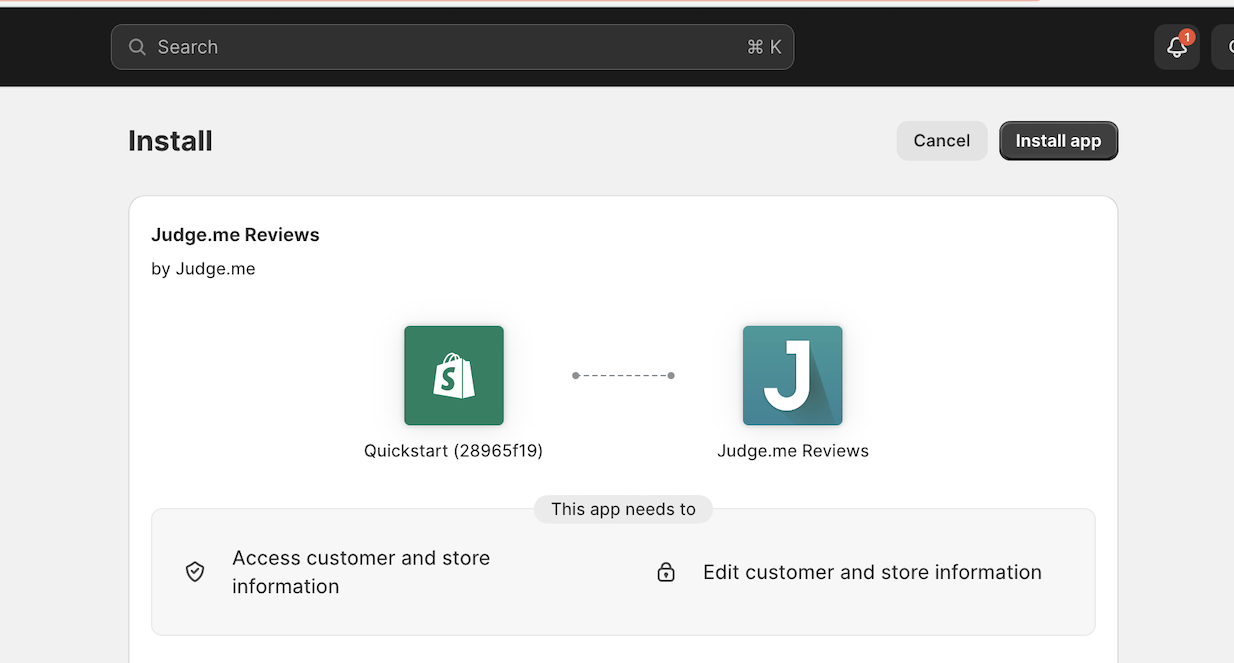
-
Click on the 'Setup' button and complete the setup. You can skip the other optional steps by clicking 'Skip' button
Add Product Review
-
In theme customization, go to product detail page
-
In left side bar, click on 'Add section'
-
Select the 'App' tab and select 'Review Widget' by Judge.me Reviews.
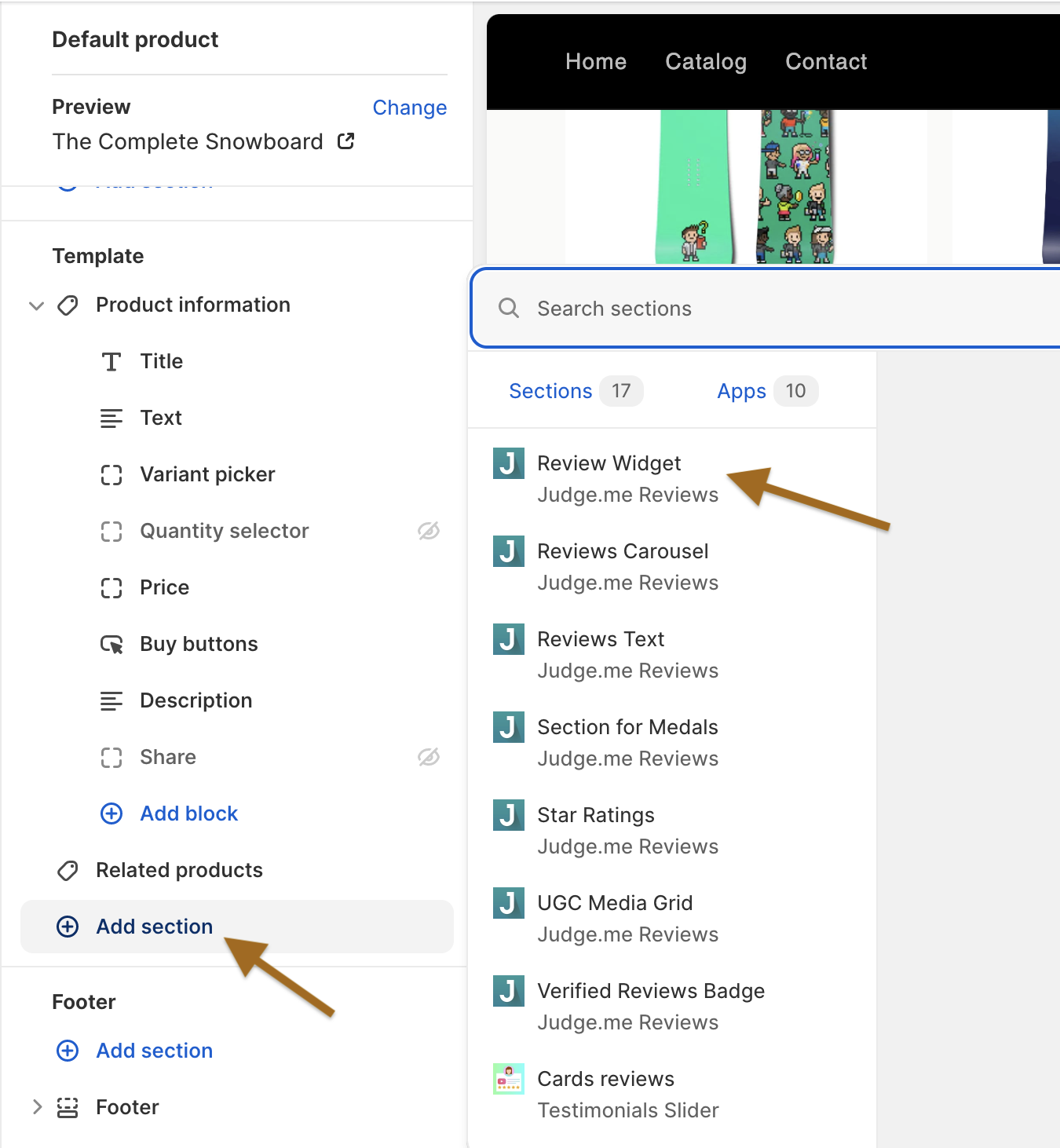
-
In 'App Embed' module, enable the 'Judge. me' app ( if its disabled).
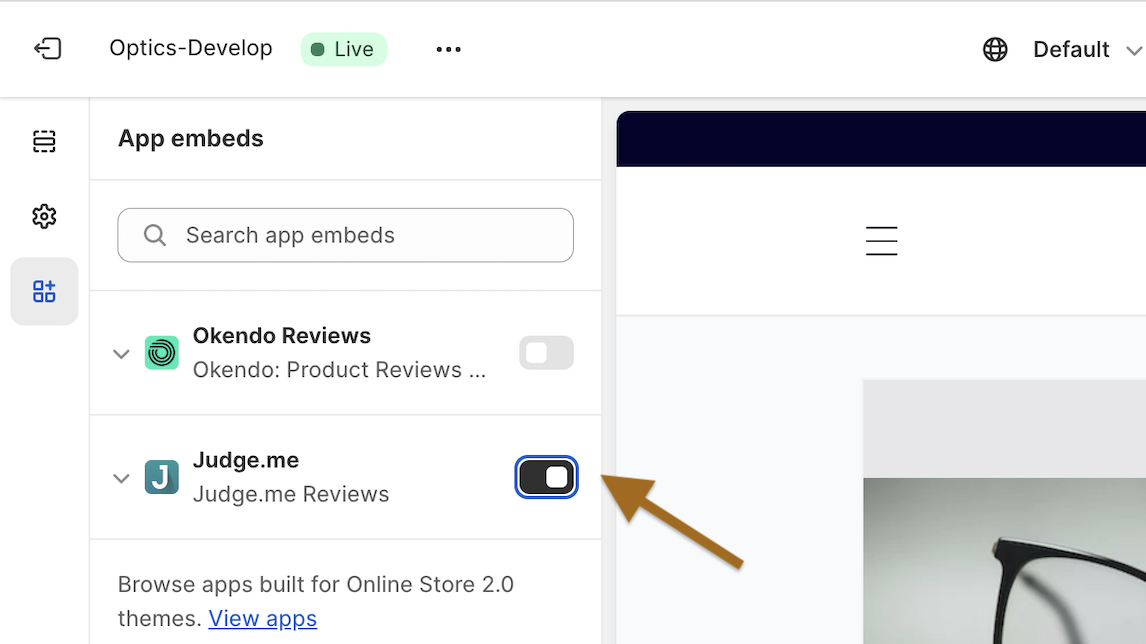
-
Click on the Save button. And you can see the review feature in product detail page.
-
You can also add Star Ratings in the Product information ( Product Detail) section
-
In product information click 'Add block'
-
Select 'Star Rating' by Judge.me review in App.
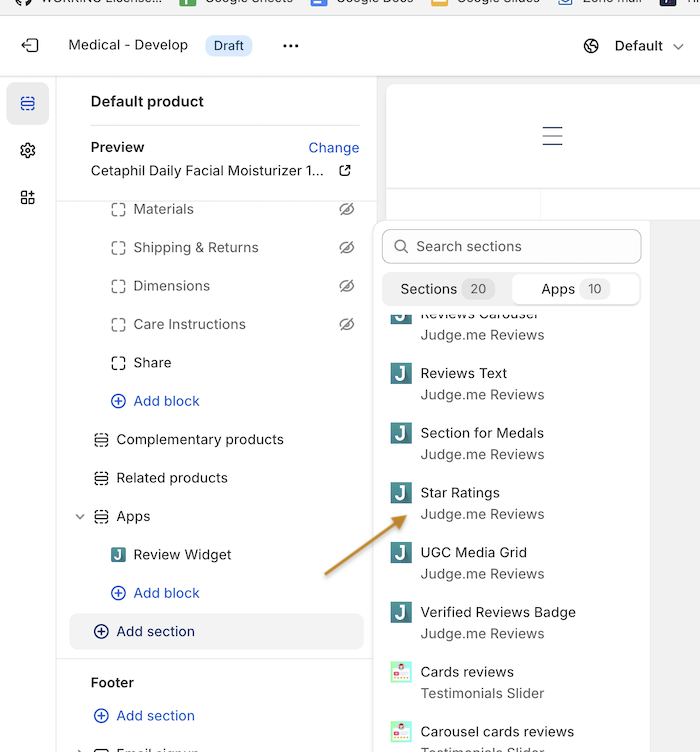
-
Drag the star rating block, where you want to show the rating in product information.
-
Click on Save button. And you can see the star rating in product information
-