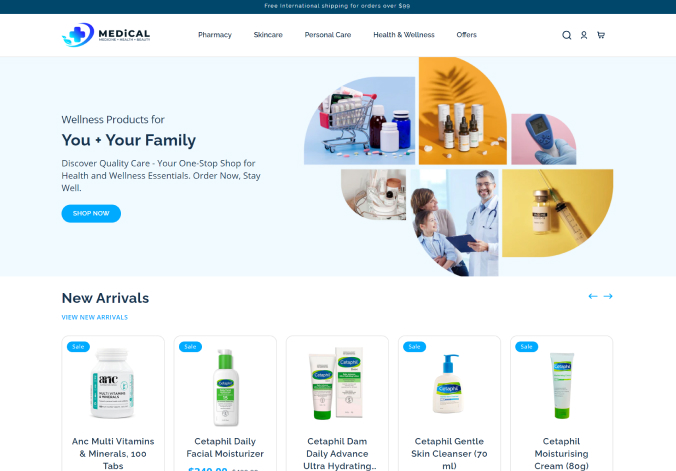Banner
To customize the banner in home page, go to Sales Channel > Online Store > Themes > Customize. There you can see the list of configuration available for all the sections of home page.
Update content
-
In left side bar, you can see the banner dropdown in home page editor. Click on the text that you like to update.
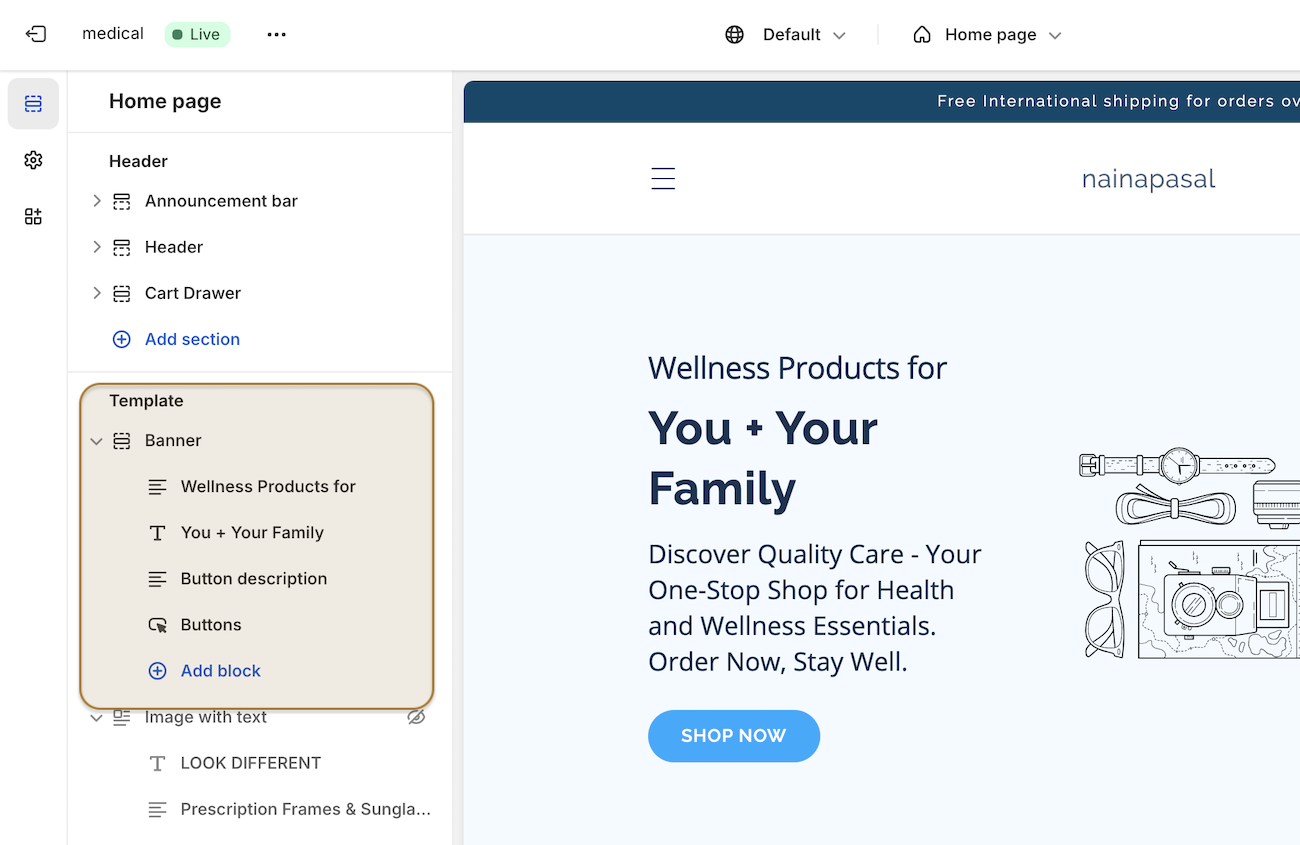
-
Update the text and click 'Save' button.
Update button
-
Click on the 'Button description' inside banner.
-
Update the text and click 'Save' button. And you button text is updated.
-
Click on the 'Buttons' option.
-
Click on the 'First button link' field
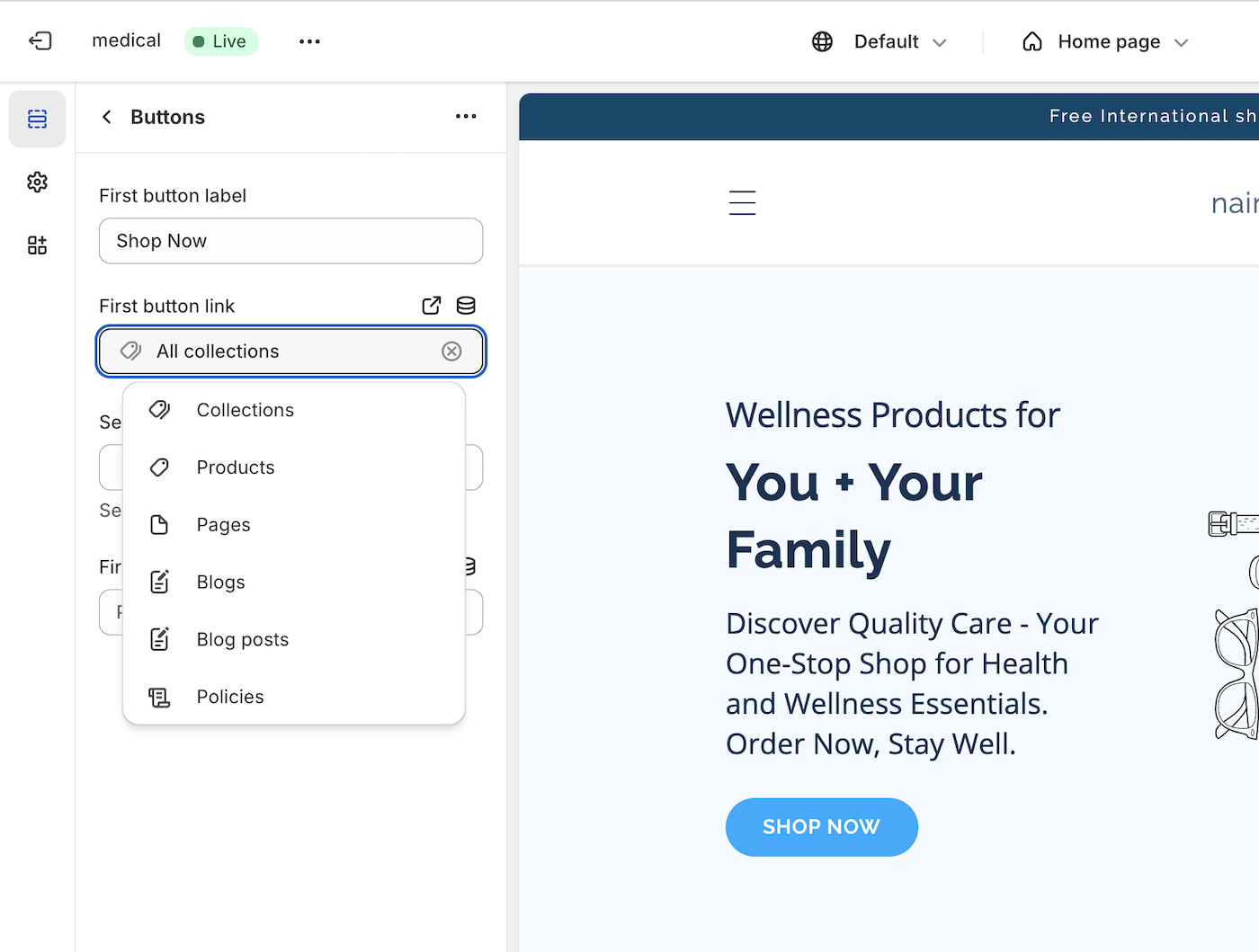
-
Click on 'Collections' option,. You will see the list of collections you have already made.
-
Select the collection you want and click on 'Save' button.
Update banner image
-
Click on the banner in home page editor
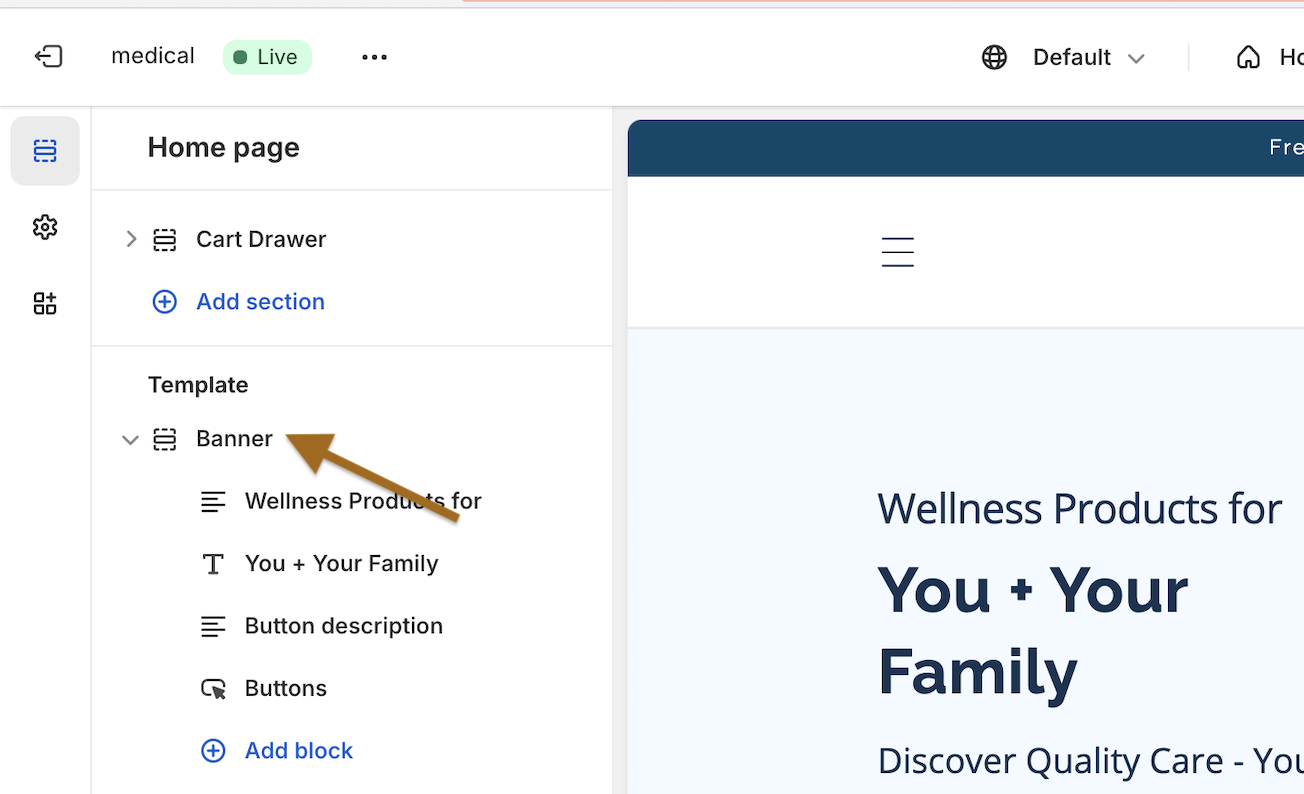
-
Click on 'Select Image' option and upload the image that you want in banner.
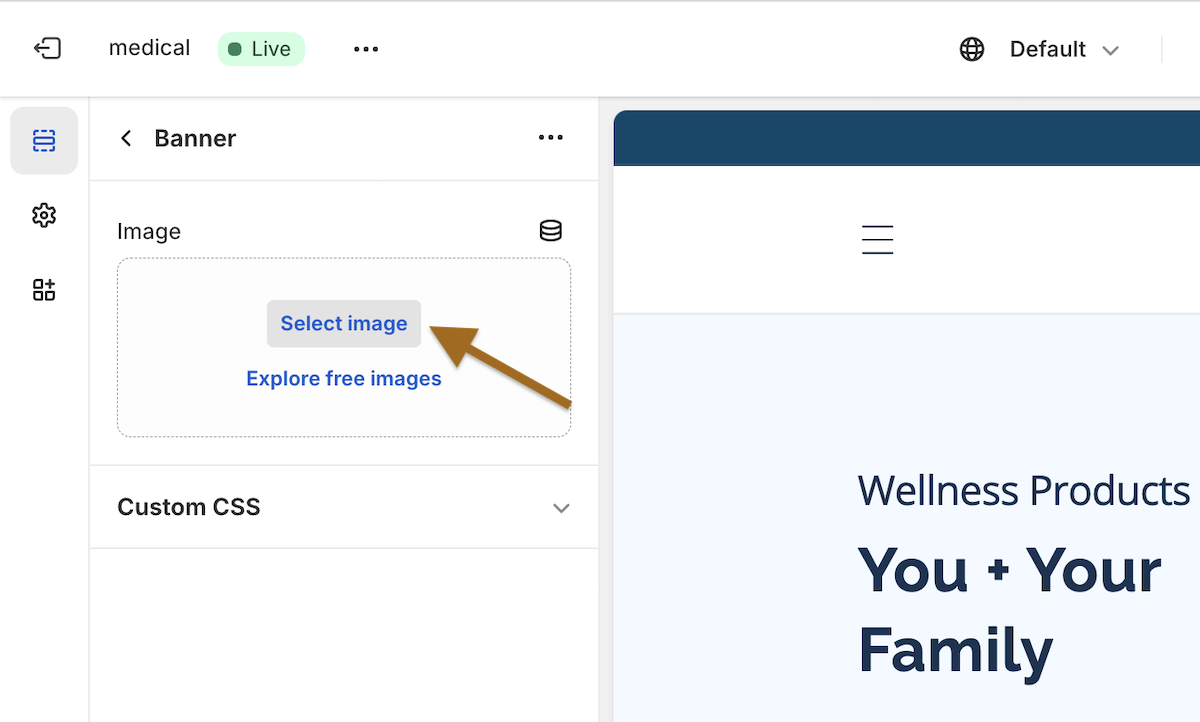
-
Click on Save button. And you will see the update image in banner