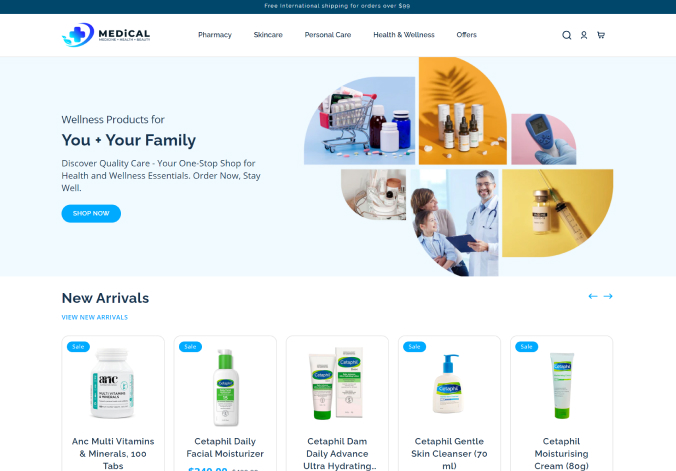Medical E-commerce Figma Template
Created: 12th January 2023
By: Polo Themes
Website: polothemes.com
A comprehensive online platform for selling medicines and consulting with doctors.🧑⚕️
With a simple and intuitive interface, users can easily find what they need, make appointments, upload their prescriptions, and pay securely online. 🎨👗👠👒👛🛍️💻
Table of Contents
A) Template Features
- +20 pre-made pages and screens
- Landing page
- Login/ Register page
- Product listing and Detail page
- Search result page
- Cart page
- Order list, Order detail, Order cancellation and Order received page
- Doctor consult landing page
- Doctor list and Doctor details page
- Upload prescription page
- Personal info page
- Based on Figma Styles and Components
- Based on Tailwind Grid System
- Full width: 1512px
- Easy to Find Artboards, Folders, Layers, Components
- Well Organized Layers
- All layer has been named and grouped properly
- Vector icons
- Creative and unique design
- Amazing vector illustrations and icons
B) Figma Files
In archive you will find Figma files with 37 Pages.
Thumbnail Foundations
- Logo
- Typography
- Color
Components
- Icon
- Button
- Input
- Alert
- Other components
Layout
- Header
- Footer
- Sidebar
- Other layout
All Pages
- Landing Page
- Shop Page
- Search Result Page
- Product Detail Page
- Cart Page
- Checkout Page
- Login Page
- Register Page
- Doctor consult landing page
- Doctor list and Doctor details page
- Upload prescription page
- Personal info page
- Guest Login Page
- Order List Page
- Order Detail Page
- Personal Info Page
- Wishlist Page
- Payment Success Page
- Thank you Page
- 404 Page
- 500 Page
- Write a review Page
- Edit Address Page
Prototype
C) How To Edit Figma File
To edit the template, you need to open the downloaded file ("Wosa_Theme.fig") with Figma. To import files with Figma, please click on the link below. Also you need on your system, and the fonts mentioned in the credits installed.
D) Sources and Credits
Font:
Icons:
Images:
Support: If you need any help using the file or need special customizing please feel free to contact us via our Themeforest profile polothemesllc or contact us at support@polothemes.com. If you like the design, please rate this item. Thank you