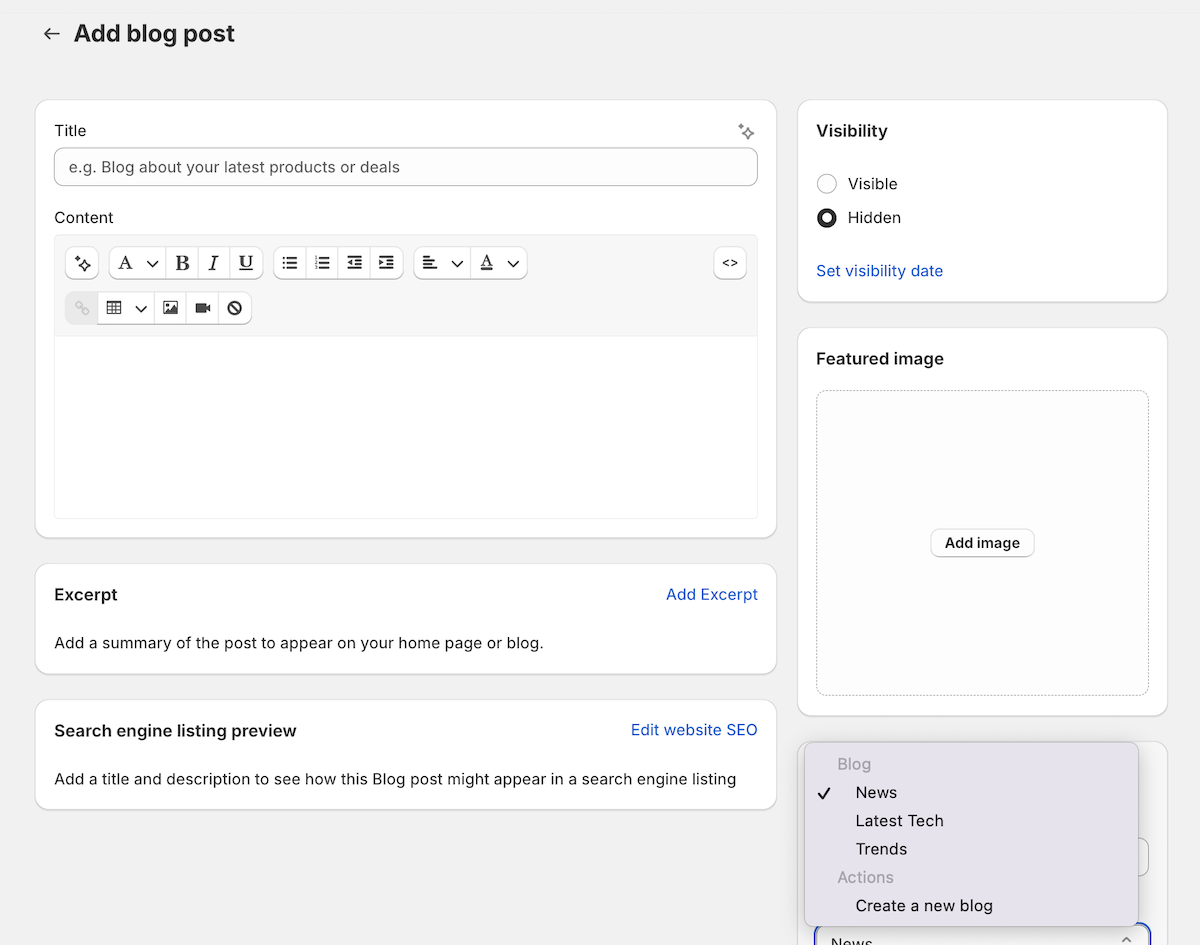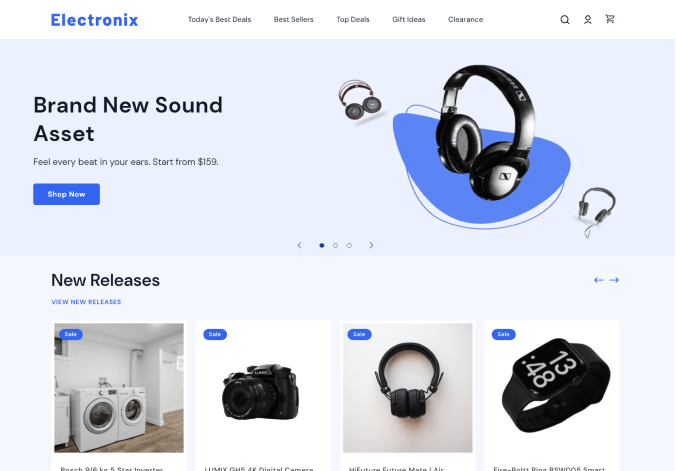Blog
You can create different blog groups to categorize the blog posts that you create, automatically. When adding menus, you can link any blog as the menu item. To create a blog:
- In Store Admin Page > Sales Channel > Online Store, click the ‘Blog posts’ option
-
In the top right side, click the ‘Manage Blogs’ button.
You will be redirect to the blog list page. By default, you can see a blog created as ‘News’.
-
Click ‘Add blog’ to create a new blog.
- And click the ‘Save’ button. And you can see the new category for your blog post.
When creating blog posts, you can see the blog options that you have created, to select as a blog category